Smart Document Conversion: HTML to PDF in ERP-Connected Environments


Most businesses rely on ERP systems to manage everything from accounting to customer information and HR. These systems store a large amount of data in HTML format. As you know, HTML looks good on websites but not ideal when you need a fixed-format document. That’s why changing HTML to PDF is very helpful.
In this article, we will delve into smart document conversion, specifically HTML to PDF, in ERP-connected environments.
Let’s start with a better understanding!
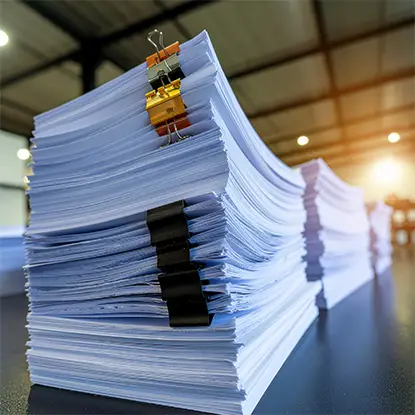
docAlpha delivers end-to-end document processing within your ERP, using AI to classify, validate, and route business-critical data instantly - eliminating manual effort and accelerating decision-making.
Let’s understand why you need to convert HTML to PDF in ERP systems. For instance, you generate an invoice in your ERP system, and it looks good on the web browser. But when you email it or print it, the layout changes. This is why converting HTML to PDF is important. PDFs are portable and look the same on any device. So, professionals use this for invoices, reports, orders, and letters.
As more companies invest in digital infrastructure, it becomes critical to manage documents. Many businesses now use an HTML to PDF converter API to change HTML pages into PDFs inside their ERP platforms. This thing streamlines internal processes and improves communication with clients.
Recommended reading: ERP Software in 2025: The Mindset Driving Growth and Efficiency
Organizations use ERP systems like SAP, Oracle, and Microsoft Dynamics for generating reports, invoices, and customer communications. Many of these documents are first made in HTML because it’s easy to design and update. But when it comes to sharing and saving, PDFs are the best option.
But, how do you make this transition perfect? Here comes a sophisticated converter that can offer results without losing design and data.
AI-Powered Accounts Payable Automation for ERP Success
InvoiceAction automates every stage of AP document processing inside your ERP, ensuring faster approvals, accurate data flow, and better vendor relationships - powered by intelligent process automation.
Book a demo now
You need to know the challenges when converting HTML to PDF inside ERP systems before jumping to the solutions.
Recommended reading: Master ERP Integration - Proven Practices for Maximum Impact
Only automated conversion tools solve this problem. You can add these tools to your ERP system. These tools ensure that documents stay accurate and ready to use.
Here are some common smart solutions:
Several server-side PDF libraries can be run on the server. These tools convert HTML to PDF directly from the backend of your ERP system.
These libraries offer high-quality rendering and are good for batch processing. But these require developer support and regular maintenance.
ERP-Ready Order Processing Driven by AI
OrderAction automates sales order document processing, validating data, and posting it directly into your ERP - shortening order-to-cash cycles and eliminating costly errors.
Book a demo now
Some tools let you control a web browser using simple code commands. These work with Chrome and similar browsers to open the HTML page and "print" it to a PDF. But this method is useful when the page has animations or JavaScript-based content. These tools are used behind the scenes in more advanced document conversion systems.
You can also convert HTML to PDF by using online services through something called an API.
These services work in the cloud, and you don’t need to set up your own server. Instead, your ERP system sends the HTML content to the cloud service. Then, it sends back a ready - made PDF file. Nowadays, many modern ERP systems use this solution to make document conversion.
Now, we know that tools. Let’s learn how you can plug them into your ERP system.
Recommended reading: The Best ERP Software of 2025: Must-Watch Solutions and Key Features
When it comes to SAP, you can use Smart Forms or Adobe Lifecycle Designer for PDF generation. But if your design is HTML-based, you need to integrate a third-party PDF tool through RFC. This way, it will work better and efficiently.
With Oracle NetSuite ERP, you can use BI Publisher for reporting. The reason is that it supports HTML to PDF transformation. You can also connect external APIs via Oracle Integration Cloud.
Power Automate lets you create simple steps called flow that turn HTML files into PDFs automatically. It can use tools like OneDrive, SharePoint, or other online services to do this.
Transform AP Cycles with AI and ERP Integration
From invoice intake to ERP posting, InvoiceAction streamlines the process with intelligent automation, boosting accuracy, compliance, and cash
flow efficiency.
Book a demo now
Here are some tips to make the most of your HTML to PDF conversion process:
Recommended reading: How to Choose the Best ERP System for Your Business
Converting HTML to PDF in ERP-connected environments is a business enabler nowadays. Whether you're creating a simple invoice or a detailed report, the format must be stable. You can automate this process by using smart tools and strategies. This way, you can save time and avoid mistakes. So, if you're still manually converting HTML files, it is a good time to upgrade. Last but not least, smart document conversion isn't just convenient, it's essential for modern ERP systems.

ArtsylPay eliminates manual payment handling, enabling faster, compliant, and cost-effective payment processing without leaving your ERP.