Cloud-Based IT Support:
Simplifying Infrastructure Management


Published: November 18, 2025
Managing IT infrastructure can feel like juggling too many balls at once. Systems crash, updates pile up, and everything demands your attention at the worst times. If your team spends more time fixing problems than planning for growth, you're not alone.
Cloud-based IT support offers a smarter way to handle infrastructure. For example, 94% of businesses now use cloud services because they simplify management and improve efficiency. This blog will show you how cloud tools can save time, cut costs, and make your IT headaches disappear. Ready for stress-free IT management? Keep reading.
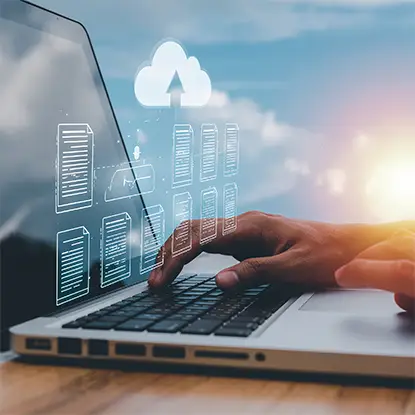
docAlpha captures, processes, and routes documents through cloud-based automation. Eliminate manual touchpoints and accelerate productivity anywhere.
Cloud-based IT support simplifies how businesses manage their tech. It keeps systems efficient and operations smooth without breaking a sweat.
Centralized management simplifies IT infrastructure by providing one consolidated platform to oversee operations. Business owners and IT services can monitor, manage, and support systems from a single location.
This reduces the need for juggling multiple tools and ensures quick troubleshooting across environments.
'Managing everything in one place saves time and cuts confusion,' says tech consultant Mark Reynolds. A single dashboard helps track resources, improve workloads, and minimize downtime. With fewer moving parts to manage separately, teams can focus on solving critical issues faster. Many organizations rely on technology services by EMPIGO to implement centralized cloud management systems that improve visibility, reduce downtime, and streamline IT operations.
Recommended reading: 10+ Ways to Save Your Business Money with Cloud Invoice Processing Software
Centralized management simplifies oversight, but continuous observation enables quicker responses. IT teams can monitor infrastructure performance, identify system irregularities, and take action before issues grow. Businesses that rely on managed IT in Fort Lauderdale benefit from real-time monitoring solutions that instantly detect irregularities, ensuring their systems remain secure and responsive.
Automated alerts inform teams of server downtimes, security risks, or resource limitations immediately. Continuous monitoring shortens response times and safeguards essential operations. Businesses prevent expensive interruptions by resolving minor issues promptly. These tools also provide an understanding of usage patterns and areas for improvement, assisting teams in maintaining peak performance.
Cloud-based IT services grow as your business expands. They easily adjust to fluctuating demands without major hardware investments, making them cost-effective. And when that expansion includes new physical infrastructure, like workstations or on-site equipment, reliable data network wiring ensures everything stays connected and consistent. Businesses can quickly scale for new projects or reduce resources during slower periods. Adaptable solutions fit unique needs by allowing customization of infrastructure setups. This ensures businesses pay only for what they use, reducing waste and improving efficiency.
Accelerate AP Processes With Cloud-Driven Automation
InvoiceAction enables intelligent invoice processing in fully cloud-hosted environments. Improve approval speed and ensure real-time ERP integration.
Book a demo now
Managing cloud infrastructure gets easier with the right tools in your arsenal. These solutions help you save time, reduce manual work, and stay organized.
CloudZero helps businesses manage cloud costs effectively. It tracks every dollar spent on your infrastructure in real time, showing where the money goes and why. Its detailed insights help business owners make smarter decisions about cutting unnecessary expenses or investing wisely in IT services.
By connecting financial data with engineering actions, CloudZero bridges the gap between cost management and productivity. Companies can identify wasteful spending while aligning budgets with goals like expanding capacity and virtualization. Now, let’s examine AWS CloudFormation as a tool for managing cloud provisioning with ease!
Recommended reading: How Cloud Infrastructure Works: Hardware to Software
AWS CloudFormation simplifies infrastructure provisioning. It allows businesses to specify resources like servers, databases, and networks using templates. These templates remove repetitive tasks, saving time and reducing errors.
This tool supports Infrastructure as a Service (IaaS) setups. It works with a variety of AWS services. Businesses can reproduce configurations across environments, maintaining consistency. With pre-designed templates, scaling becomes more efficient for any IT services team.
Businesses using AWS CloudFormation can also take advantage of Terraform. This tool simplifies managing IT services and infrastructure with Infrastructure as Code (IaC). It supports multiple cloud providers, making it important for hybrid or multi-cloud setups. Teams define resources in reusable code templates, minimizing human errors.
Terraform automates resource provisioning while maintaining configuration accuracy. Its structured approach helps manage complex environments with ease. Integration with version control systems keeps changes clear and trackable. This is well-suited for adaptable business models requiring the ability to adjust rapidly.

OrderAction extracts and validates order data directly from the cloud. Streamline fulfillment and reduce IT overhead across remote teams.
Automation tools make managing cloud infrastructure a breeze, freeing your team to focus on bigger challenges.
Ansible simplifies cloud infrastructure automation by allowing IT teams to manage configurations and deployments through straightforward, readable playbooks. It removes repetitive manual tasks, saving time and minimizing errors in managing complex systems.
Businesses can rely on it to automate resource provisioning across multiple cloud providers like AWS or Azure. Its agentless nature makes setup quick, requiring no extra software installations on target machines. This simplified approach is perfect for expanding IT services effectively without added difficulties.
Recommended reading: What is Cloud ERP Software?
Jenkins supports IT services by automating continuous integration and deployment processes. It simplifies managing Infrastructure as a Service (IaaS) environments, making workflows faster and less prone to error. By using plugins for tools like GitHub or Docker, Jenkins helps teams execute complex pipelines effectively.
With its open-source nature, businesses can adapt it to address specific needs without substantial costs. Jenkins works with various platforms for testing and deploying applications across managed services efficiently. Next, let’s examine how GitHub Actions improves CI/CD capabilities further.
GitHub Actions simplifies CI/CD processes by offering an integrated solution directly within the GitHub platform. Teams can automate workflows for building, testing, and deploying applications without leaving their code repository. This saves time and reduces the need for multiple tools.
With pre-built templates and easy configuration options, it supports various programming languages and cloud environments. Managed IT services benefit from its adaptability to handle intricate pipelines while maintaining efficiency. Built-in security features also ensure secure delivery across infrastructure as a service (IaaS) platforms.
Enable Secure, Scalable Document Automation in the Cloud
docAlpha supports hybrid and cloud-native deployments for intelligent processing. Scale automation across departments without infrastructure limitations.
Book a demo now
Managing cloud costs can feel like trying to hold water in your hands. With the right tools, you can track spending and avoid unexpected surprises.
Kubernetes can cause costs to increase significantly if not managed properly. Tools like Harness assist businesses in monitoring spending by detailing cluster usage. They also offer suggestions for identifying and removing unused resources.
This can avoid unnecessary waste. Densify improves resource allocation for Kubernetes. It evaluates workloads and advises on appropriately sized resources for better efficiency. By redistributing underused capacity, businesses can reduce expenses without affecting performance.
Harness helps businesses manage Kubernetes costs with accuracy. Its platform identifies unused or underused resources to avoid waste. Teams can set budgets and track cloud spending in real time through an easy-to-use interface. This provides managed IT services with better control without manual tracking difficulties.
Executives appreciate its automation for saving time and money. The tool adjusts workloads based on usage patterns, ensuring effective resource allocation. By using Harness, companies streamline infrastructure management while staying within their budget goals with ease.
Recommended reading: Cloud-Based Automation: Best Practices
Reducing cloud expenses with Kubernetes necessitates understanding resource usage. Densify examines workloads and aligns them with infrastructure requirements. Its intelligent insights help businesses prevent resource waste or insufficient utilization.
This tool provides IT services with precise guidance for CPU, memory, and storage adjustments. Managers can automate resource allocation while sustaining performance levels. By minimizing waste, companies save money without compromising efficiency.
Managing multiple cloud environments can feel like juggling too many balls. Intelligent tools reduce this complexity, making it easier to oversee and control diverse platforms.
Cloudify simplifies managing multiple cloud environments through a single interface. It streamlines workflows, making it easier for businesses to handle Infrastructure as a Service platforms effectively. The platform supports various clouds like AWS, Azure, and Google Cloud. Its centralized control minimizes manual effort while enhancing the speed of resource allocation.

InvoiceAction provides end-to-end automation with cloud ERP connectivity. Lower processing costs while maintaining full control and compliance.
Cloudify makes working across multiple cloud platforms easier. CoreStack goes even further, assisting businesses in managing and expanding their cloud operations effectively. It offers valuable details on cost management, compliance, and performance across various clouds.
This platform automates repetitive tasks to save time while ensuring IT services operate efficiently. Its multi-cloud governance features enable business owners to maintain control without sacrificing adaptability. Supporting Infrastructure as a Service (IaaS), it ensures cloud resources are utilized efficiently for improved outcomes.
Protecting data in the cloud is no simple task. Reliable security tools safeguard your business from breaches and compliance risks.
Lacework FortiCNAPP simplifies cloud security by providing automated threat detection and response. It scans configurations, workloads, and accounts to identify vulnerabilities before attackers strike.
It provides immediate notifications for suspicious activity across cloud environments like AWS or Azure. Business owners gain insights without adding complexity, saving time while strengthening protection against breaches.
Recommended reading: Cloud Automation: Tips, Tricks and Use Cases
Carbonite by OpenText secures data with automatic backup solutions. It protects businesses from threats like ransomware or accidental deletions. You can recover files quickly, keeping downtime at bay. Its straightforward interface makes managing backups easier for IT teams.
The platform also helps meet regulatory requirements. With advanced governance tools, it protects sensitive information while ensuring compliance. Businesses can depend on its cloud-based storage for secure and easily accessible data backup options.
Efficient tools help teams share ideas and files smoothly. Clear communication ensures everyone understands each other and accelerates progress.
Notion organizes document collaboration and file-sharing within a single platform. Teams can create, edit, and store files while maintaining communication in one location. This simplifies the challenge of managing multiple apps or platforms.
Business owners and managed IT services appreciate its simplicity. You can track projects, leave comments, and share updates with ease. Its cloud-based system ensures remote teams stay coordinated without IT difficulties, increasing overall productivity.
Cloud-Based Sales Order Automation Made Simple
OrderAction captures structured order data from emails and PDFs in real time. Accelerate cash flow and reduce order-entry errors with zero local installs.
Book a demo now
Start by automating repetitive tasks to save time and reduce errors. Use tools designed for continuous monitoring to keep everything running efficiently.
Automating resource provisioning reduces delays and manual errors. Tools like AWS CloudFormation or Terraform enable businesses to configure infrastructure quickly. With predefined templates, teams can assign servers, databases, or storage immediately.
This method saves time and minimizes operational challenges. IT teams no longer need to manage repetitive setups. Automation ensures resources meet demand during peak hours, keeping your systems running efficiently without overspending.
Recommended reading: 10 Cost-Saving Benefits of Cloud Invoice Processing Software
Real-time monitoring tools keep your infrastructure healthy. These tools identify problems immediately, reducing downtime and protecting business operations. They work 24/7 to track performance, detect unusual activity, and send alerts before issues escalate.
Cloud-based IT services benefit greatly from this approach. By using real-time data, businesses make informed decisions quickly. Popular options like Datadog or New Relic provide user-friendly dashboards that simplify tracking system performance. This minimizes disruptions and enhances team efficiency.
Choose solutions that match the size and objectives of your business. Smaller businesses might find value in straightforward platforms, while larger IT services could consider tools like Cloudify for managing multi-cloud operations. Aim to expand your setup effectively without straining resources or budgets.
Opt for tools with user-friendly interfaces and automation functions to save time. CoreStack helps streamline cloud operations while retaining oversight. Find tools with real-time monitoring features to address issues promptly and minimize downtime.
Bring AI-Powered Processing to the Cloud
docAlpha leverages machine learning to automate documents across cloud platforms. Gain accuracy, transparency, and resilience in your
digital transformation.
Book a demo now
Cloud-based IT support makes managing infrastructure less stressful. It offers tools that save time, reduce costs, and increase efficiency. With the right strategies, businesses can stay ahead without breaking a sweat. Making the switch simplifies tasks and helps teams focus on growth over maintenance. Why overcomplicate when simplicity is just a cloud away?