The Complete Guide to Automated Invoice Processing ROI: How to Calculate Returns and Maximize Savings in 2025


Published: October 10, 2025
Manual invoice processing costs businesses an average of $15-40 per invoice and creates hidden expenses that erode profitability. This comprehensive guide reveals how automated invoice processing delivers measurable returns through reduced labor costs, improved accuracy, faster payment cycles, and enhanced cash flow management.
Most businesses achieve 300-600% ROI in the first year of implementing automated invoice processing. The exact ROI depends on factors including invoice volume, current manual processing costs, error rates, and discount capture opportunities. Organizations processing 5,000+ invoices annually typically see the highest returns, with payback periods averaging 3-6 months.
Standard implementation timelines range from 4-12 weeks depending on complexity:
Cloud-based solutions typically deploy faster than on-premise systems.
No. Automation transforms rather than eliminates AP roles. According to the Institute of Finance & Management, 85% of organizations that implement AP automation redeploy staff to higher-value activities such as:
Modern automated invoice processing systems achieve 98-99.5% accuracy for data extraction, compared to 95-97% accuracy with manual data entry. Machine learning continuously improves accuracy over time as the system processes more invoices and learns from corrections.
Automated systems use intelligent exception handling that:
Typical exception rates range from 5-15% of total invoices processed.
Automated invoice processing handles:
Advanced systems process invoices in multiple languages and currencies with varying layouts and formats.
Reputable automated invoice processing solutions provide enterprise-grade security including:
Yes. Modern invoice processing automation platforms offer native integrations with major systems including:
Most platforms also provide APIs for custom integrations with proprietary systems.
Feature | Basic OCR | AI-Powered Automation |
Data extraction | Template-based | Learning algorithm adapts to variations |
Accuracy | 85-92% | 98-99.5% |
Setup time | Requires template for each invoice format | Self-learning from examples |
Complex layouts | Struggles with variations | Handles diverse formats automatically |
Improvement over time | Static | Continuously improves |
Exception handling | Manual | Intelligent routing and suggestions |
Build a compelling business case:
Critical Selection Criteria:
Technology:
Integration:
Support:
Financial:
Track Record:
Adoption Strategy:
Target Metric: Achieve 95%+ adoption rate within 90 days of full rollout.
Essential KPIs:
Efficiency Metrics:
Accuracy Metrics:
Financial Metrics:
User Metrics:
Establish baseline metrics before implementation and track monthly progress.
Key Takeaways:
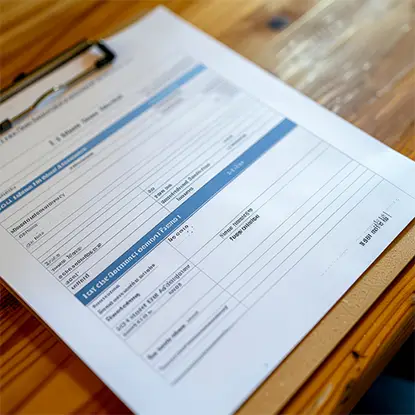
Integrate ArtsylPay with your invoice system for a seamless invoice processing and payment workflow.
Automated invoice processing is the use of software technology to capture, extract, validate, and process invoice data with minimal human intervention. This intelligent system replaces manual data entry, paper-based workflows, and repetitive approval tasks with digital automation.
Technology | Function | Business Impact |
Optical Character Recognition (OCR) | Extracts text from scanned documents and images | Eliminates manual data entry |
Machine Learning (ML) | Learns patterns to improve extraction accuracy over time | Handles complex invoice variations |
Workflow Automation | Routes invoices through approval processes automatically | Accelerates processing timelines |
Exception Handling | Flags discrepancies and errors for human review | Prevents costly mistakes |
AP Automation | Manages entire accounts payable lifecycle | Comprehensive financial control |
Manual invoice processing consumes significant employee time on low-value activities:
Cost Reality: At $25/hour average salary, processing 1,000 invoices monthly costs $25,000-50,000 annually in direct labor alone.
According to research by the American Productivity and Quality Center (APQC), manual data entry error rates range from 1-5% of invoices processed. These errors cascade into:
Error Impact: A 3% error rate on 12,000 annual invoices means 360 errors requiring correction at $20-50 per error = $7,200-18,000 in annual error costs.
Many vendors offer 1-3% discounts for payments within 10-15 days. Manual processing delays prevent capturing these savings.
Missed Savings Example:
Slow manual processing leads to missed payment deadlines and penalty fees.
Penalty Costs:
"Time spent on manual invoice processing represents not just direct costs, but opportunity costs - the strategic initiatives your team isn't pursuing because they're drowning in paperwork." - Institute of Finance & Management
Manual invoice processing diverts skilled finance professionals from:
Paper-based and manual systems create information blind spots:
Physical invoice storage creates vulnerabilities:
InvoiceAction’s machine learning technology automates data extraction from your invoices with unmatched accuracy. Free up your staff for more strategic tasks and see the ROI of automation for yourself.
Book a demo now
Automated invoice processing solutions deliver measurable financial and operational gains by drastically reducing labor costs and errors. Manual processing typically takes 10–15 minutes per invoice, while automation completes the same task in 1–2 minutes - an efficiency gain of up to 90%.
For a company handling 10,000 invoices annually, this translates to a reduction in processing costs from $50,000 to $10,000, generating $40,000 in yearly savings.
Beyond time and cost, automation enhances accuracy through intelligent data extraction, validation rules, duplicate detection, and ERP integration. With accuracy rates exceeding 99%, error rates fall from 3% to just 0.3%, preventing around 270 costly mistakes per year and saving an additional $9,450 in correction costs.
Together, automated invoice processing improvements transform invoice management into a streamlined, low-cost, high-accuracy process that directly improves financial performance.
Processing Stage | Manual Timeline | Automated Timeline | Time Saved |
Invoice receipt to data entry | 2-3 days | Same day | 2-3 days |
Approval routing | 5-7 days | 1-2 days | 4-5 days |
Payment processing | 2-3 days | Same day | 2-3 days |
Total cycle time | 9-13 days | 2-3 days | 7-10 days |
Discount Capture Improvement:
Faster processing enables:
"Organizations using automated invoice processing report 35% improvement in cash flow predictability and 28% reduction in days payable outstanding variability." - Levvel Research, B2B Payment Automation Report
Penalty Reduction:
Digital processing eliminates:
Reliable, timely payments create leverage for:
Automated systems provide:
Audit Cost Reduction: 40-60% less time spent on audit preparation, saving $10,000-25,000 per audit cycle.
Imagine a world where invoices are processed instantly, payments are made automatically, and your team is empowered to focus on what matters most. That’s possible with ArtsylPay intelligent
payment automation.
Book a demo now
Collect these metrics from your current manual process:
Metric | How to Calculate | Example Value |
Annual invoice volume | Total invoices per year | 12,000 |
Average invoice value | Annual spend ÷ invoice count | $1,200 |
Manual processing cost per invoice | (Time × hourly rate) + overhead | $8 |
Data entry error rate | Errors ÷ total invoices | 3% |
Error correction cost | Staff time × hourly rate | $35 |
Early payment discount available | % of vendors offering terms | 40% |
Average discount percentage | Typical discount offered | 2% |
Late payment penalty rate | % of invoices paid late | 7% |
Average late fee | Typical penalty amount | $50 |
Average payment cycle time | Receipt to payment (days) | 12 days |
Formula:
Annual Manual Processing Cost =
Annual Invoice Volume × Manual Processing Cost per Invoice
Example:
12,000 invoices × $8 = $96,000 annually
Formula:
Annual Error Cost =
(Annual Invoice Volume × Error Rate) × Error Correction Cost
Example:
(12,000 × 3%) × $35 = 360 errors × $35 = $12,600 annually
Formula:
Lost Discount Opportunity =
(Annual Spend × % Vendors Offering Discount × Discount %)
× (1 - Current Capture Rate)
Example:
($14,400,000 × 40% × 2%) × (1 - 20%) =
$115,200 potential × 80% missed = $92,160 annually
Formula:
Annual Late Payment Cost =
Annual Invoice Volume × Late Payment Rate × Average Penalty
Example:
12,000 × 7% × $50 = 840 late payments × $50 = $42,000 annually
Formula:
Total Annual Cost of Manual Processing =
Manual Processing Cost + Error Costs +
Lost Discounts + Late Payment Penalties + Storage Costs
Example:
$96,000 + $12,600 + $92,160 + $42,000 + $8,000 = $250,760 annually
Typical automated invoice processing costs include:
Cost Component | Annual Range | Example |
Software subscription | $15,000-60,000 | $30,000 |
Implementation/setup | $5,000-25,000 (one-time) | $10,000 |
Training and change management | $2,000-8,000 (one-time) | $3,000 |
Ongoing support/maintenance | $3,000-12,000 | $5,000 |
Year 1 Total | - | $48,000 |
Ongoing Annual | - | $35,000 |
Expected improvements with automation:
Metric | Manual | Automated | Improvement |
Processing cost per invoice | $8 | $1.50 | 81% reduction |
Error rate | 3% | 0.3% | 90% reduction |
Early discount capture | 20% | 85% | 325% improvement |
Late payment rate | 7% | 0.5% | 93% reduction |
Calculate new costs:
Formula:
ROI = [(Total Savings - Automation Cost) ÷ Automation Cost] × 100%
Total Savings = Current Costs - Post-Automation Costs
Example (Year 1):
Savings = $250,760 - $39,540 = $211,220
ROI = [($211,220 - $48,000) ÷ $48,000] × 100% = 340%
Payback Period = $48,000 ÷ $211,220 = 2.7 months
Example (Ongoing Years):
Annual Savings = $211,220
Annual Cost = $35,000
ROI = [($211,220 - $35,000) ÷ $35,000] × 100% = 503%
For comprehensive ROI, add value from:
Additional Benefit | Estimated Annual Value |
Improved employee productivity (strategic work) | $15,000-40,000 |
Faster month-end close (2-3 days saved) | $5,000-12,000 |
Better vendor terms through reliable payment | $8,000-25,000 |
Reduced audit and compliance costs | $10,000-20,000 |
Improved cash flow management | $5,000-15,000 |
Total Additional Value | $43,000-112,000 |
Enhanced Total ROI:
Total Annual Benefit = $211,220 + $77,500 (mid-range) = $288,720
Enhanced ROI = [($288,720 - $35,000) ÷ $35,000] × 100% = 725%
Ready to simplify your invoice processing with AI-powered automation? Contact Us for an in-depth product tour!
LEARN MORE: 7 Benefits of Invoice Automation for AP Team
When a small family-run business processing just over a thousand invoices a year decided to automate, they were simply hoping to lighten the load on their two-person accounts team. Within months, invoice processing time dropped by 75%, freeing up the equivalent of one and a half full-time employees for higher-value work. Once they capture all the potential benefits, their return on investment hit 285% in the first year, and the system paid for itself in just four months.
A mid-market company handling around 10,000 invoices a year saw even bigger results. With a five-person AP team and a $12 million annual spend, manual work had become a bottleneck. After implementing automation, the company saved $175,000 annually, cut invoice errors by 88%, and captured an additional $45,000 in early payment discounts. Their ROI soared to 420% in year one, with payback achieved in just two and a half months.
At the enterprise level, the transformation with invoice processing software was strategic. A multinational processing 75,000 invoices annually and managing a $250 million spend restructured its 25-person AP department after automating. Payment cycles shortened by three days, annual savings reached $1.2 million, and the finance team shifted from administrative work to strategic decision-making. Their ROI? An impressive 380% within the first year - all achieved in just three months.
Across all business sizes, the story is the same: automation doesn’t just cut costs - it unlocks time, accuracy, and opportunity.
"We processed our first automated invoice within hours of implementation. Within six months, we had reduced our AP team's workload by 70% and redeployed staff to revenue-generating activities. The ROI exceeded every projection." - CFO, Manufacturing Company with 45,000 annual invoices
Experience the combined power of InvoiceAction’s automation and ArtsylPay’s secure payments. Contact us today for a personalized consultation and unlock the full potential of your invoice processing!
Book a demo now
Before implementing automation:
Core Capabilities:
Integration Requirements:
Scalability Factors:
Security and Compliance:
Phase 1: Preparation (Weeks 1-2)
Phase 2: Configuration (Weeks 3-4)
Phase 3: Testing (Weeks 5-6)
Phase 4: Training (Weeks 6-7)
Phase 5: Pilot Launch (Weeks 8-10)
Phase 6: Full Rollout (Weeks 11-12)
DISCOVER MORE: Simplifying Full Cycle Accounts Payable Invoice Process
Concerned about the cost of automated invoice processing? ArtsylPay offers flexible and transparent pricing plans that scale with your business needs. Start enjoying the benefits of automation without breaking the bank.
Book a demo now
Successful automation projects rarely hinge on technology alone - they thrive on people and leadership. It starts with visible executive sponsorship: when leaders actively back the change, teams feel confident to follow. From there, clear communication becomes essential - explaining not just what’s changing, but why it matters, and addressing concerns before they grow.
Training is another cornerstone. Teams that receive practical, role-based instruction adapt faster and make fewer mistakes. Early quick wins help build momentum - a few successful pilots can shift even the most skeptical minds. To sustain that progress, organisations establish feedback loops, giving users a voice and a way to report challenges in real time.
And finally, the human touch: recognition. Celebrating milestones and acknowledging adoption champions reinforces positive change and creates a culture that embraces innovation rather than resists it. Together, these success factors turn automation from a technical rollout into a shared achievement.
Common Resistance Points and Solutions:
Resistance | Root Cause | Solution |
"Too complicated" | Fear of technology | Simplified training, hands-on practice |
"We'll lose jobs" | Job security concerns | Reframe as role enhancement opportunity |
"Our process is unique" | Process ownership | Involve users in workflow design |
"Not enough time to learn" | Workload pressure | Phased rollout, dedicated learning time |
Key Performance Indicators (KPIs) to Track:
KPI Category | Metrics | Target Range |
Efficiency | Invoices processed per FTE | 3,000-5,000 monthly |
Average processing time | 1-3 minutes | |
Cycle time (receipt to payment) | 3-7 days | |
Accuracy | Data extraction accuracy | 98-99.5% |
Exception rate | 5-15% | |
Payment error rate | <0.5% | |
Financial | Cost per invoice | $1-3 |
Early payment discount capture | 75-90% | |
Late payment rate | <1% | |
User Adoption | % of invoices processed through automation | >95% |
User satisfaction score | >4.0/5.0 |
Quarterly Optimization Reviews:
Scaling automation is not a one-time leap - it’s a deliberate evolution that rewards strategic patience. In the foundation stage (months 1–6), success comes from mastering the basics: core invoice automation, clean integrations, and a single-entity rollout that proves stability. Too many teams rush this phase, but it’s where the habits of reliable data and structured workflows take root.
By months 7–12, enhancement becomes the theme. Once the basics are stable, organisations introduce advanced analytics, predictive insights, and multi-entity management. This is where automation starts informing decisions, not just speeding up transactions.
Entering year two, optimisation takes hold. Fraud detection becomes AI-powered, discounting turns dynamic, and supplier portals connect partners into the same digital rhythm. The technology shifts from internal efficiency to network intelligence.
Finally, in year three and beyond, automation matures into strategy. End-to-end procure-to-pay systems merge with supply chain finance and predictive cash flow modelling. At this stage, the AP function is no longer reactive - it’s a real-time financial engine for the business.
But every growth story has pitfalls. Projects falter when data is messy, training is skipped, or over-customisation makes systems impossible to maintain. A rushed timeline or lack of change management can turn enthusiasm into fatigue. Without executive sponsorship and measurable success metrics, even strong initiatives lose momentum.
Course correction starts with awareness. If adoption slips below 80%, exception rates rise past 25%, or user satisfaction declines, it’s time to listen - literally. User interviews reveal friction points; retraining and workflow simplification restore confidence. Celebrate small wins, realign expectations, and communicate progress transparently.
Scaling automation isn’t just about deploying software - it’s about building trust, proving value, and advancing from efficiency to intelligence, one deliberate phase at a time.
KEEP READING: Invoice Processing Basics & Optimization
Unique Factors:
ROI Focus: Supply chain efficiency, vendor consolidation savings
Unique Factors:
ROI Focus: Compliance cost reduction, audit preparation time
Unique Factors:
ROI Focus: Client billing accuracy, cash flow optimization
Unique Factors:
ROI Focus: Scalability benefits, peak season handling
Unique Factors:
ROI Focus: Project profitability tracking, compliance documentation
Emerging Capabilities:
ROI Impact: Further 20-30% efficiency gains expected by 2027
Potential Applications:
Integration Opportunities:
ROI Enhancement: Additional 15-25% savings through optimized payment timing
Combined Benefits:
Don't let manual invoice processing continue to drain your resources, create errors, and miss opportunities for savings. The technology is mature, proven, and accessible for businesses of all sizes.
Start your automation journey today and join thousands of organizations already reaping the substantial rewards of intelligent invoice processing.
Don’t let manual invoice processing hold your business back from reaching its full potential. InvoiceAction’s automation solutions deliver a measurable ROI by improving efficiency, reducing errors, and freeing up
valuable resources.
Book a demo now
The evidence is clear: automated invoice processing delivers transformative returns that extend far beyond simple cost savings. Organizations of all sizes achieve:
✓ 300-600% average first-year ROI
✓ 80-90% reduction in processing time
✓ 98%+ accuracy rates eliminating costly errors
✓ 3-6 month payback periods on average
✓ Significant strategic advantages through freed capacity for high-value work
The question is no longer whether to automate invoice processing, but how quickly you can implement a solution to start capturing these benefits.
About this Guide: This comprehensive guide draws on industry research from APQC, Institute of Finance & Management, Levvel Research, and case studies from leading invoice processing automation implementations across manufacturing, healthcare, professional services, and enterprise organizations.