The Role of IT Services in Driving Document Processing Automation


Unlock the potential of document processing automation with expert IT services. Explore the benefits, challenges, and best practices of integrating IT services into your document automation strategy for streamlined workflows and improved document management.
Document processing automation has revolutionized how businesses manage their information, streamlining workflows and increasing efficiency. As businesses continue to digitize their operations, the role of IT services in facilitating this transition becomes increasingly vital. From implementing software solutions to ensuring data security, IT services play a crucial role in optimizing document management processes. Let’s explore the interconnection!
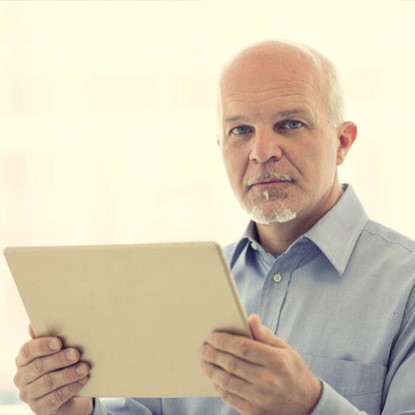
Discover how Artsyl docAlpha can streamline your document processing workflows and boost efficiency. Request a demo today!
Document processing automation involves the use of technology to streamline the creation, storage, retrieval, and distribution of documents within an organization. This encompasses a wide range of tasks, including data capture, document classification, extraction, and routing. By automating these processes, businesses can eliminate manual errors, reduce processing time, and improve overall productivity.
Document processing automation involves the use of technology to streamline and optimize the handling of documents within an organization. It encompasses various tasks, including intelligent document capture, extraction, classification, indexing, and routing.
In general, document processing automation refers to the use of software and technology to automate repetitive tasks associated with handling documents, such as:
Document processing automation technology aims to streamline document-related tasks, improve accuracy, and enhance productivity across various industries and departments. Its scope includes digitizing paper-based documents, extracting data from documents, and automating workflows for document processing.
By automating document-related processes, businesses can significantly reduce manual effort, minimize errors, and improve operational efficiency.
Automating document processing offers numerous benefits, including increased efficiency, reduced costs, and improved accuracy. By eliminating manual data entry and processing, organizations can save time and resources while minimizing errors.

Automation also enables faster document retrieval and processing, leading to improved customer service and satisfaction.
Additionally, automated document workflows facilitate better collaboration and compliance with regulatory requirements.
Document automation systems typically consist of several key components, including document capture, data extraction, document management, workflow automation, and integration capabilities.
In every industry, IT services are indispensable for organizations seeking to leverage technology to optimize their document management processes. Let’s explore their role and influence on the fluency of the document automation process.
Ready to transform your document management processes? Learn how Artsyl docAlpha can automate data extraction and streamline your operations.
Book a demo now
IT services are essential for the successful implementation and maintenance of document automation systems. They provide the technical expertise needed to select, deploy, and integrate automation software into existing IT infrastructure.
Additionally, IT professionals ensure that document automation solutions comply with industry regulations and security standards, safeguarding sensitive information.
Overall, IT services play a crucial role in training employees on how to use automation tools effectively, driving user adoption and maximizing the benefits of document automation.
IT services play a crucial role in facilitating the implementation and maintenance of document processing automation solutions within organizations.
In particular, IT professionals are responsible for assessing the organization’s document processing needs, identifying suitable automation tools, and designing custom solutions to meet specific requirements. They oversee the deployment and configuration of automation software, ensuring seamless integration with existing IT infrastructure and workflows.
IT services also involve providing ongoing technical support, troubleshooting issues, and optimizing document automation processes for maximum efficiency and effectiveness.
YOU MAY BE INTERESTED: Intelligent Document Processing for Manufacturing Firms
Document automation solutions require robust IT infrastructure to support their implementation and operation effectively. This includes reliable hardware components such as servers, storage systems, and networking equipment to handle the processing and storage of large volumes of documents.

Additionally, adequate bandwidth and internet connectivity are essential to facilitate real-time access to automation software and cloud-based document repositories.
Security measures such as firewalls, encryption, and access controls are essential to protect sensitive document data from unauthorized access or cyber threats.
Scalability is another crucial consideration to ensure that the IT infrastructure can accommodate future growth and increased document processing demands.
The selection and implementation of document automation software involve several steps and considerations. IT services professionals evaluate different software options based on factors such as features, functionality, scalability, compatibility, and cost-effectiveness. They conduct thorough assessments to determine how well each solution aligns with the organization’s document processing needs and IT infrastructure requirements.
Once a software solution is selected, IT services oversee the deployment and configuration process, including data migration, user training, and system integration. They work closely with stakeholders to ensure a smooth transition to the new automation software and provide ongoing support to address any issues or challenges that may arise.
Integration with existing IT systems and workflows is critical for the successful implementation of document automation solutions.
IT services collaborate with various departments and stakeholders to assess the organization’s current IT environment and identify integration points. They develop custom integration solutions or leverage middleware platforms to connect automation software with existing systems such as:
Integration ensures seamless data exchange and workflow automation across different platforms, eliminating silos and streamlining document processing workflows. IT professionals also monitor and maintain integrations to ensure compatibility, data consistency, and system reliability over time.
Unlock the power of intelligent document processing with Artsyl docAlpha. Explore our solutions and optimize your business processes.
Book a demo now
Providing technical support for advanced document processing automation software is crucial to ensure its smooth operation and address any issues that may arise. IT professionals play a key role in offering assistance to users and resolving technical challenges related to the software. This support involves various activities:
CONTINUE LEARNING: Document Automation for Logistics and Supply Chain Management
Overall, providing technical support for document processing automation software requires a combination of technical expertise, communication skills, and proactive problem-solving to ensure a positive user experience and maximize the benefits of the software for the organization.

Contact Us for an in-depth
product tour!
Ensuring document processing automation compliance with regulations such as GDPR (General Data Protection Regulation) and HIPAA (Health Insurance Portability and Accountability Act) is essential to protect sensitive data and maintain legal compliance. Here’s how IT services can help achieve compliance:
IT services help implement encryption mechanisms to protect sensitive data both in transit and at rest. Encrypting documents and files ensures that even if unauthorized access occurs, the data remains unreadable and secure.
IT services help enforce strict access controls to limit data access only to authorized personnel. Role-based access control (RBAC) mechanisms can be employed to ensure that users have access only to the information necessary for their job responsibilities.
IT services implement audit trail functionalities to track and monitor all activities related to document processing automation. This includes logging user actions, file modifications, and access attempts, enabling organizations to trace any unauthorized or suspicious activities.
IT services assist to adhere to the principle of data minimization by collecting and processing only the minimum amount of personal or sensitive data necessary to achieve the intended purpose. Avoid unnecessary data retention and ensure that data is securely deleted when no longer needed.
IT services implement secure transmission protocols, such as SSL/TLS, when transferring documents between systems or sharing them externally. Secure channels ensure that data remains confidential and protected from interception during transit.
IT services establish data processing agreements (DPAs) with third-party vendors or service providers involved in document processing automation. DPAs outline the responsibilities of each party regarding data protection and compliance with applicable regulations.
By implementing these measures, organizations can ensure that their document processing automation systems comply with regulations such as GDPR and HIPAA, thereby minimizing the risk of data breaches, fines, and reputational damage. Compliance with data protection regulations not only protects sensitive information but also fosters trust with customers and stakeholders.
Increase productivity and reduce manual errors in document automation processes with Artsyl docAlpha. Unlock advanced document processing capabilities. Get started today!
Book a demo now
As you can see, in today’s digital era, businesses across industries are embracing document processing automation to streamline workflows, enhance efficiency, and drive growth. Let’s explore real-life case studies showcasing the transformative impact of IT services in implementing document processing automation solutions.
In a leading healthcare organization, IT services played a pivotal role in digitizing patient records and automating administrative tasks. By leveraging advanced document processing automation software, the organization streamlined medical record management, reduced errors, and improved patient care outcomes. This resulted in faster access to critical patient information, enhanced communication among healthcare providers, and ultimately, better healthcare delivery.
PEOPLE ALSO READ: Proof of Concept (POC) and Document Automation
A prominent financial institution turned to IT services to revolutionize its document processing workflows. By implementing cutting-edge automation solutions, the institution automated loan approvals, streamlined document verification processes, and ensured compliance with regulatory requirements such as KYC and AML. As a result, the institution experienced faster loan processing times, reduced operational costs, and improved customer satisfaction rates.
In the manufacturing sector, IT services played a crucial role in optimizing document management processes. By integrating document processing automation software into their operations, manufacturing companies improved supply chain management, streamlined inventory control, and enhanced production workflows. This resulted in reduced lead times, increased production efficiency, and enhanced overall profitability.
Legal firms and departments have also benefited from IT services in document processing automation. By leveraging advanced software solutions, legal professionals streamlined contract management, automated case preparations, and facilitated collaboration among team members. This led to improved client service, reduced legal risks, and increased operational efficiency, ultimately driving business growth and success.
Educational institutions have embraced IT services to enhance document processing automation in administrative tasks. By implementing automation solutions, schools and universities streamlined student enrollment processes, improved record-keeping accuracy, and optimized administrative workflows. This resulted in cost savings, increased staff productivity, and enhanced academic outcomes for students.
These real-life case studies highlight the diverse applications of IT services in document processing automation across various industries. By harnessing the power of automation technologies, businesses can streamline workflows, reduce manual errors, and achieve greater efficiency and productivity.
Take your document processing to the next level with Artsyl docAlpha. Schedule a consultation to see how we can tailor our solution to your specific needs.
Book a demo now
Document processing automation refers to the use of technology, such as software and algorithms, to streamline and expedite the handling of documents within an organization. This includes tasks such as data extraction, classification, indexing, routing, and storage, which are traditionally performed manually. By automating these processes, organizations can improve efficiency, accuracy, and scalability while reducing costs and reliance on manual labor.
Optical Character Recognition (OCR) is a technology that enables the conversion of scanned images or printed text into editable and searchable digital text. OCR software analyzes the visual representation of characters in documents, identifies individual characters, and converts them into machine-readable text. This allows users to extract data and text from scanned documents, PDFs, and images, making them searchable and editable.
Data extraction is the process of retrieving specific information or data elements from documents, such as invoices, forms, contracts, or emails. This typically involves identifying relevant data fields within documents, extracting the information, and transforming it into a structured format that can be used for further processing or analysis. Data extraction techniques may include text pattern matching, keyword search, or advanced machine learning algorithms.
Workflow automation involves the automation of sequential tasks or processes within a business workflow, including document processing tasks. This can include automating tasks such as document routing, approval workflows, notifications, and task assignments. Workflow automation streamlines business processes, reduces manual intervention, enhances efficiency, and ensures consistency and compliance with organizational policies and procedures.
A Document Management System (DMS) is a software solution designed to store, organize, manage, and retrieve electronic documents and files. DMS platforms provide features such as document storage, version control, access control, search capabilities, and collaboration tools. By centralizing document storage and management, DMS platforms facilitate efficient document handling, retrieval, and sharing across an organization, improving productivity and compliance with document-related regulations.
Ready to revolutionize your document automation strategy? Partner with Artsyl docAlpha for seamless integration and unparalleled efficiency. Contact us now to learn more!
Book a demo now
The paper tiger of document processing can devour valuable time and resources. By combining the power of document processing automation with the expertise of IT services, you can transform this beast into a purring kitten of efficiency.
Document processing automation acts as your loyal companion, tirelessly sorting, extracting, and classifying information. It eliminates manual drudgery, reduces errors, and frees up your team to focus on more strategic tasks.
IT services are your expert trainers, guiding the automation process and ensuring it runs smoothly. They configure systems, integrate them with existing workflows, and provide ongoing support to keep your document processing ecosystem humming.
Together, this dynamic duo delivers a winning combination:
Don’t let document processing slow you down. Embrace the power of automation and IT expertise. Ready to unleash the efficiency beast within your organization? Contact us today for a free consultation to discuss your document processing challenges and explore how this winning combination can empower your business.