MS Dynamics Document Capture and Automation: Driving Digital Transformation


Digital transformation is inevitable for businesses in any industry. Automating processes and digitizing data has become a critical need to optimize efficiency and ensure a competitive edge. Microsoft Dynamics helps automate various operations and streamline business processes, but document automation, including document capture and automation, is often overlooked.
The importance of document automation cannot be overstated and it can bring numerous benefits. Discover why document automation is crucial and how it can boost your business’s profitability and efficiency with Artsyl docAlpha.
Elevate your MS Dynamics suite with the brilliance of docAlpha’s automatic document capture and Automation. Navigate the complexities of business with ease and flair. Embrace the brilliance now!
Book a demo now
Document capture refers to the process of transforming paper-based or digital documents into digital files. Automated document capture includes the use of OCR (Optical Character Recognition) and other technologies to extract information automatically from documents.
With document capture, businesses can significantly reduce manual data entry errors, improve accuracy, and streamline data entry. It helps employees access and handle data in a more structured and organized way and gives managers immediate access to the data required to monitor processes and keep track of performance indicators.
With Microsoft Dynamics and document capture, paper documents can be automatically scanned and the content extracted, indexed, and routed to the appropriate databases, essentially making paper redundant.
Leave tedious manual entries and errors in the past. Integrate docAlpha with MS Dynamics and watch as documents are auto-captured and processed effortlessly. Ready to redefine efficiency? Dive in!
Book a demo now
Microsoft Dynamics is a line of enterprise resource planning (ERP) and customer relationship management (CRM) software applications developed by Microsoft. These products are part of Microsoft’s business solutions offering and are designed to assist businesses with their overall operations, customer service, marketing, and sales needs.
Dynamics definition includes the Microsoft Dynamics suite that has evolved over the years and encompasses several primary products:
Dynamics 365 is an umbrella of integrated, cloud-based applications that combine both ERP and CRM capabilities. It’s modular, meaning businesses can select which components they need:

Contact Us today
for an in-depth product tour.
What’s more, Microsoft Dynamics definition includes a range of versions such as:
Dynamics GP (formerly Great Plains): A comprehensive ERP solution primarily targeted at small to medium-sized businesses, focusing on finance, supply chain, and HR functionalities.
Dynamics NAV (now Dynamics 365 Business Central): An ERP solution designed for small to medium-sized businesses. It has been rebranded as Dynamics 365 Business Central and now offers cloud support.
Dynamics SL (formerly Solomon): An ERP solution that emphasizes project-based businesses, offering features like project management and accounting.
Dynamics AX (now Dynamics 365 Finance & Operations): An ERP solution that is typically geared toward larger enterprises. Like NAV, it has been transitioned into the Dynamics 365 lineup as «Dynamics 365 Finance» and «Dynamics 365 Supply Chain Management.»
Dynamics CRM: While the standalone CRM solution has now been integrated into Dynamics 365, it used to be Microsoft’s primary product for sales, service, and marketing.
These products can be integrated with other Microsoft services and products, such as Azure, Office 365, Power BI, and more. They also support customization and have a vast ecosystem of third-party applications and integrations.
As you can see, MS Dynamics is an excellent solution for organizations to manage their documents more efficiently and streamline their workflows. Its features like a centralized document repository, advanced document tagging, automated workflows, collaboration and document sharing, and integration with Microsoft Office. This offers several benefits, including better content management and governance, enhanced team collaboration, and significant time savings.
Adopting MS Dynamics opens up new workflows and possibilities for improving document management processes and overall productivity.
Streamline, automate, dominate! Merge the prowess of docAlpha with your MS Dynamics and let Document Automation propel your business to new heights. Why wait? Take the leap to streamlined success today!
Book a demo now
One of the most significant challenges facing organizations today is managing the ever-growing volume of documents, data, and information. Often, organizations struggle with managing digital files, physical documents, and electronic records in a unified manner. MS Dynamics is an innovative business solution that can help businesses tackle this challenge, allowing them to improve their document management processes and workflows.
Here are some ways MS Dynamics can help organizations achieve a more efficient, streamlined document management system.
MS Dynamics can help create a single centralized location where all documents are stored, securely and conveniently. This makes it easier for employees to access documents, share files, and collaborate on projects. With a single point of reference, document retrieval becomes faster, and staff can devote more time to other strategic tasks.
Furthermore, features like version control and audit trails allow managers to know who made changes to a document and when ensuring compliance with regulations and reducing the risk of theft and tampering.
MS Dynamics allows users to tag documents at the time of creation or during later modification. It means that documents can be classified according to various categories and subcategories, making it easier to search and retrieve documents efficiently.
Also, tagging in Microsoft Dynamics significantly reduces search time and increases productivity. This sorted approach also benefits organizations in complying with different regulations, audit procedures, and litigation requirements.

With MS Dynamics’ automated workflows, users can automate document-related processes such as approval workflows, content reviews, and more. From creation to archiving, using automated workflows can reduce manual effort, make document-related processes faster, and eliminate errors that could be made through mundane and repetitive tasks.
Automated workflows also ensure compliance with company policies, eliminate bottlenecks, and increase productivity.
With MS Dynamics, employees can share documents, revisions, and notes at any time, from anywhere. Since documents are solely saved within Dynamics, employees do not have to send documents back and forth or use file-sharing tools like Google Drive or Dropbox.
This functionality saves time and hassle, and it allows teams to collaborate effectively and efficiently, increasing productivity overall.
MS Dynamics is integrated with Microsoft Office applications, making it efficient and easier for users to locate, preview, create, and modify documents. MS Dynamics can recognize the file type and open it in an application that can process it. The integration ensures users do not save files locally, which could lead to security concerns and version control issues.
The perfect synergy of MS Dynamics and docAlpha’s Document Capture is waiting to revolutionize your business. Don’t get left behind. Tap into the future now!
Book a demo now
Microsoft Dynamics, especially when focusing on its ERP and CRM suites, has a natural association with documents. Whether it’s invoices, purchase orders, customer emails, contracts, or sales proposals, documents are at the heart of many business processes. Here’s how Microsoft Dynamics can help with document automation.
Document automation refers to automating repetitive document processing tasks such as generating invoices, purchase orders, quotes, and other documents.
With document automation, businesses can automatically generate, process, and distribute important documents that would have otherwise been handled manually. This speeds up processes and ensures data accuracy, eliminates the need for redundant manual work, and enables the organization to keep up with market demands.
First of all, Microsoft Dynamics has built-in capabilities to create document templates. For instance, with Dynamics 365 Sales, users can design templates for common documents like quotes and orders. This reduces manual work and ensures consistency across documents.
Within Dynamics, users can establish automated workflows that trigger specific actions based on events. For instance, when a sale is closed, Dynamics can be set to automatically generate an invoice, send it to the client, and notify the finance team.

Another important automation feature is electronic signatures. By integrating with third-party tools like Adobe Sign or DocuSign, Dynamics can automate the process of sending documents out for electronic signatures and then capturing and storing them once signed.
Documents can be automatically routed to the right person or team based on predefined criteria. For instance, expense claims might be sent to a manager for approval and then to finance for processing. And with the incorporation of AI capabilities, Microsoft Dynamics can offer advanced features like predictive analytics in sales documents, automated categorization of customer emails, or even chatbots for customer service documentation.
In essence, Microsoft Dynamics can significantly streamline and automate document-centric processes, reducing manual efforts, minimizing errors, and improving overall efficiency. However, to fully leverage these capabilities, businesses often need to invest in proper setup, customization, and integration based on their unique needs.
Tired of manual document handling slowing you down? Let docAlpha bridge the gap and infuse your MS Dynamics with cutting-edge document capture. Click to experience smarter Dynamics!
Book a demo now
With third-party add-ons or integrations, Dynamics can automate the process of capturing data from paper or electronic documents and then inputting that data into the system. This is especially handy for processes like onboarding new clients or suppliers.
In fact, both document capture and automation can be integrated with MS Dynamics to improve various business processes. By integrating document capture with MS Dynamics, documents can be processed and updated automatically in the required databases.
Integration of automation with MS Dynamics means that vital documents can be generated with a click of a button and without any manual intervention. This integration can also ensure adherence to regulatory compliance requirements.
Artsyl’s docAlpha is an intelligent process automation platform designed to harness document capture and automation capabilities. When integrated with an enterprise-level solution like Microsoft Dynamics, the result can be a significantly enhanced, efficient, and agile system. Here’s how integrating docAlpha with Microsoft Dynamics can elevate its potential:
Enhanced Data Entry
Manually entering data from documents into MS Dynamics can be tedious and error-prone. docAlpha automates this by capturing, extracting, and validating data from a myriad of documents and then feeding it into the Dynamics system, making the data entry process faster and more accurate.
Document Classification
No more sifting through piles of documents to classify them manually. docAlpha can automatically recognize and classify various types of documents, from invoices to purchase orders, ensuring that they are correctly categorized within Dynamics.
Streamlined Approval Workflows
Leveraging the combined power of both platforms, businesses can establish automated workflows for document approvals. For example, an invoice can be captured by docAlpha, input into Dynamics, and then automatically routed to the right department for approval.
Error Reduction
By automating data capture and entry, the risk of manual errors—such as typos or omitted data—is minimized. docAlpha’s validation mechanism further ensures that the data fed into Dynamics is accurate and consistent.
Faster Document Processing
Automation reduces the time taken to process documents. What might have taken days can now be accomplished in hours, or even minutes. This speed is especially beneficial for time-sensitive processes, such as billing or order processing.
Improved Vendor & Customer Communication
With immediate data capture and entry, businesses can respond faster to vendors or customers. Whether it’s acknowledging a received invoice or sending out an order confirmation, automation ensures timely communication.
Seamless Integration
Artsyl ensures that docAlpha integrates seamlessly with Microsoft Dynamics. This integration means users might not even realize they’re using two systems, as they work together cohesively.
Compliance and Auditing
docAlpha ensures that every captured document and data point has an audit trail. This feature, combined with Dynamics’ native capabilities, means that businesses can easily stay compliant with regulatory standards and can swiftly conduct audits when needed.
Adaptive Learning
docAlpha’s machine learning capabilities ensure that the system learns and adapts over time. This learning means that the more you use it, the more accurate and efficient it becomes, further enhancing its value when integrated with Dynamics.
In conclusion, while Microsoft Dynamics is already a robust and comprehensive platform, integrating it with Artsyl’s docAlpha can take its document processing and automation capabilities to new heights. Such integration offers businesses a competitive edge, enabling them to operate more efficiently, serve their customers and vendors better, and realize significant cost savings.
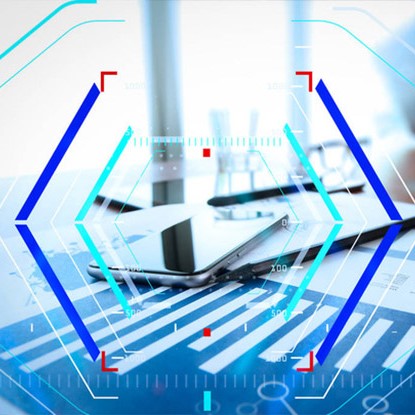
Integrate docAlpha with your MS Dynamics and unlock a world of efficient document automation. By reducing manual labor, expediting processes, and minimizing errors, you can realize significant cost savings over time. The future of business processing is here. Are you onboard?
Document automation and capture technologies have broad applications across many industries. The value of these tools lies in their ability to streamline processes, reduce manual data entry, decrease errors, and improve operational efficiency. Here are some industries that stand to benefit immensely from document automation and capture:
Processing of loan applications, account opening forms, and customer correspondence.
Automated data extraction from financial statements.
Patient record management, including capture and storage.
Billing and claims processing.
Regulatory compliance documentation.


While these are specific examples, virtually any industry dealing with significant volumes of paperwork or repetitive document processes can benefit from document automation and capture. Implementing such technologies can lead to cost savings, improved efficiency, better customer service, and enhanced data accuracy.
Elevate your Dynamics experience! Unleash the full power of MS Dynamics with docAlpha’s state-of-the-art document capture and automation. Transform your workflow today and watch productivity soar. Dive in now!
Book a demo now
In conclusion, document capture and automation should certainly be integrated into Microsoft Dynamics for businesses of all sizes. With document capture and automation, businesses can make their operations more efficient by reducing manual work, eliminating errors, improving data accuracy, reducing administrative overhead, and improving response times.
Automation also enables organizations to keep up with market demands, increase productivity, and stay ahead of the curve. By incorporating these functions into MS Dynamics, businesses can improve processes and overall agility.
Document automation in MS Dynamics refers to the process of automatically generating, processing and managing documents based on data within the Dynamics system. It often involves creating templates for invoices, sales orders, and other documents, which are then auto-populated with the appropriate data.

Document capture and automation offer numerous benefits, including faster document processing, increased accuracy, reduced manual work, and faster turnaround times. Automating document processing results in fewer human errors which means saving costs on errors and reducing the processing time of documents, while document capture significantly speeds up processing and retrieval times, reducing administrative overhead and redundancy.
While MS Dynamics has native capabilities for managing and storing documents, the advanced document capture – which involves scanning, extracting, and inputting data from physical or digital documents – typically requires third-party integrations or add-ons, such as Artsyl’s docAlpha.
Document automation can lead to faster document processing, reduced errors, decreased dependency on manual data entry, improved customer and vendor communication, and overall enhanced operational efficiency.
Yes. Microsoft Dynamics, along with reputable third-party solutions, employ robust security measures. These measures ensure that your data remains protected throughout the capture, storage, and automation processes. Always ensure any third-party solutions you integrate have strong security credentials.
Absolutely. Both MS Dynamics and many third-party integrations offer extensive customization options. Whether it’s defining specific workflow triggers or customizing document templates, you can tailor the process to fit your operational requirements.
Yes. One of the strengths of the MS Dynamics platform is its seamless integration with other Microsoft products, such as Office 365. This integration ensures that document automation can easily work in tandem with tools like Word, Excel, and SharePoint.
The complexity can vary based on your specific needs and the solutions you choose. However, with proper planning, expert guidance, and training, the implementation process can be smooth, ensuring minimal disruption to your operations.
Virtually any business document, from invoices, purchase orders, contracts, and sales orders, to customer correspondence and HR documentation, can be automated and captured within the Dynamics ecosystem.
Document automation, especially when combined with document capture, provides a consistent and comprehensive audit trail. This capability ensures easy tracking of document changes, approvals, and processes, which can be crucial for regulatory compliance and auditing purposes.

Modern systems, including MS Dynamics and third-party solutions, have error handling and validation mechanisms in place. If an inconsistency or error is detected, the system can be set to flag the document for manual review, ensuring data accuracy.
Dynamics integrates seamlessly with Microsoft Office 365, especially with apps like Word and Excel. This allows users to pull data directly from Dynamics into Office apps for document creation, and vice versa. Dynamics can be integrated with document management systems (DMS) such as SharePoint. This facilitates automated document storage, version control, and retrieval.