OCR Technology in Document Management: Best Practices and Tips


In today’s digital world, paper documents can feel like unwelcome relics of a bygone era. They clutter storage spaces, hinder searchability, and slow down critical workflows. Enter Optical Character Recognition (OCR) technology, a game-changer for document management.
This article explains how OCR technology works and its impact on document management. We’ll explore:
Whether you’re a business owner struggling with paper mountains, an administrator drowning in paperwork, or simply someone seeking to streamline information management, this blog post equips you with the knowledge to leverage OCR technology and conquer the paper chase for good.
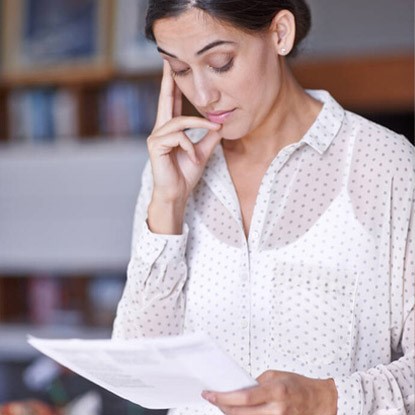
Discover how Artsyl’s InvoiceAction uses OCR technology to streamline invoice processing, reducing manual data entry and processing times by up to 80%. See firsthand how automation transforms your accounts payable workflows.
OCR, or Optical Character Recognition, is a technology that converts different types of documents—such as scanned paper documents, PDFs, or images captured by a digital camera—into editable and searchable data.
The core function of OCR is to recognize and extract text characters from these documents, making them electronically readable and editable. OCR technology utilizes algorithms and pattern recognition to identify characters, words, and even formatting elements like fonts and sizes within an image or scanned document.
This technology has evolved to support various languages, fonts, and document layouts, making it a versatile solution for digitizing and managing diverse types of content. OCR is commonly employed to convert printed materials into digital formats, allowing for text extraction, editing, and search functionalities that enhance document accessibility and usability.
OCR plays a pivotal role in document management by transforming static, paper-based documents into dynamic, searchable, and editable digital files. The ability of OCR to convert scanned images or documents into machine-readable text significantly improves the efficiency of document retrieval and search processes.
In document-intensive industries, OCR streamlines workflows by automating the extraction of textual information, reducing manual data entry and minimizing errors. The implementation of OCR technology enhances accessibility to information, fostering collaboration and ensuring that data is readily available for analysis or sharing.
Overall, OCR contributes to cost savings and resource optimization by expediting document processing, reducing the need for physical storage, and improving overall organizational efficiency.
Optimize Order Management
Explore the power of OCR in Artsyl’s OrderAction solution. Take control of your supply chain operations and eliminate errors by harnessing the capabilities of OCR technology.
Book a demo now
OCR technology revolutionizes document management by converting scanned documents, images, and PDFs into searchable and editable text, significantly improving accessibility and usability.
By automating data entry processes, OCR reduces manual labor and errors associated with manual transcription, enhancing overall efficiency and productivity in document management workflows.
In addition, OCR enables quick and accurate retrieval of information from digitized documents, facilitating faster decision-making, collaboration, and information sharing across teams and departments.
With OCR, businesses and basically anyone can extract valuable insights and data analytics from large volumes of documents, enabling better strategic planning, compliance, and decision support.
Implementing OCR in document management has many other benefits. It leads to:
OCR technology uses sophisticated algorithms to analyze images and recognize patterns that represent characters, words, and formatting elements within a document.
The OCR process involves several steps, including image preprocessing, text detection, character recognition, and post-processing to refine results and correct errors.
During text detection, OCR identifies text regions within an image, separates them from graphical elements, and segments characters into individual units for recognition.
RELATED READ: PDF OCR Conversion
Character recognition relies on pattern matching and machine learning techniques to identify and classify characters based on their visual features and context within the document.
Post-processing techniques, such as spell checking and context analysis, are applied to improve recognition accuracy and correct any errors introduced during the OCR process.
OCR is well-suited for converting printed documents, such as books, magazines, newspapers, and reports, into digital formats that can be edited, searched, and archived electronically.
Handwritten documents, including notes, letters, and forms, can also be processed using OCR technology, although recognition accuracy may vary depending on handwriting legibility and style.
OCR is especially effective for digitizing scanned images, PDF files, and faxed documents, enabling users to extract text content and metadata for indexing and retrieval purposes.
Business documents, such as invoices, receipts, contracts, and forms, benefit from OCR by automating data entry tasks, reducing processing time, and improving accuracy in document management workflows.
What’s important, OCR can be applied to recognize text in various languages and scripts, making it suitable for multilingual documents and supporting global business operations with diverse linguistic requirements.
Transform Document Handling
Unlock the potential of docAlpha by Artsyl, where OCR technology empowers intelligent document capture and classification. Seamlessly integrate OCR into your document management workflows and revolutionize how you handle critical business documents.
Book a demo now
Implementing OCR technology in document management requires careful consideration of best practices to maximize its effectiveness. These include:
By following these best practices, organizations can optimize OCR implementation to enhance efficiency, accuracy, and productivity in document management workflows.
The quality of input documents significantly impacts the accuracy and effectiveness of OCR technology. Clear, legible documents with consistent font styles, sizes, and formatting produce better OCR results compared to documents with poor image quality, smudged text, or complex layouts.
When input documents are well-scanned and free of artifacts or distortions, you can improve OCR recognition accuracy and minimize conversion errors.
YOU MAY ALSO LIKE: OCR Image to Text Conversion: What is It?

Contact Us for an in-depth
product tour!
Selecting the right OCR software or service provider is crucial for achieving optimal results in document management. Consider accuracy, speed, scalability, language support, integration capabilities, and cost when evaluating OCR solutions.
You can choose OCR solutions that align with your specific requirements and business objectives by doing thorough research, testing demos, and asking trusted sources for recommendations.
Training OCR systems for better recognition accuracy involves providing sufficient training data, fine-tuning algorithms, and optimizing settings to improve performance. OCR accuracy can be improved by training systems with datasets that include different types, languages, and formatting styles.
Additionally, adjusting OCR settings, such as character recognition thresholds and language models, can help fine-tune recognition algorithms and improve accuracy rates for specific use cases.
Regular maintenance and updates of OCR systems are essential for ensuring optimal performance, security, and compatibility with evolving technologies and standards. Updates, patches, and upgrades are essential for addressing software bugs, vulnerabilities, and performance issues.
By staying abreast of the latest advancements and best practices in OCR technology, organizations can leverage updated features and improvements to enhance productivity and efficiency in document management.
Integrating OCR with existing document management systems streamlines workflows, enhances data accessibility, and improves collaboration across organizations. It’s easy to integrate OCR functionality into existing document management platforms using APIs, plugins, or custom integrations.
By automating document conversion, indexing, and retrieval processes, integrated OCR solutions enable organizations to unlock the full potential of their document repositories and optimize productivity in document-intensive environments.
Drive Efficiency with Automation
Experience the benefits of OCR-driven automation with Artsyl’s InvoiceAction. Say goodbye to manual invoice processing and hello to streamlined workflows, increased accuracy, and faster decision-making.
Book a demo now
Several industries have successfully implemented OCR technology to streamline processes, increase efficiency, and improve accuracy. Here are a few real-world examples:
Financial institutions utilize OCR technology to automate data extraction from various documents, such as invoices, receipts, checks, and loan applications. For instance, banks use OCR to scan and process checks, extract account information, and automate deposit transactions. OCR implementation reduces manual data entry errors, accelerates processing times, and enhances customer satisfaction by providing faster service.
In the healthcare sector, OCR technology plays a vital role in digitizing patient records, medical reports, and prescription documents. Hospitals and clinics use OCR to convert handwritten notes and scanned documents into electronic formats that can be stored, accessed, and analyzed digitally. OCR implementation improves data accuracy, enables faster information retrieval, and enhances compliance with regulatory requirements such as HIPAA.
CONTINUE READING: OCR Capture vs. Artificial Intelligence
Retailers and e-commerce businesses leverage OCR technology to automate inventory management, invoice processing, and order fulfillment processes. OCR systems scan product barcodes, extract pricing information, and update inventory databases in real-time. By automating these tasks, retailers reduce human errors, minimize stockouts, and improve inventory accuracy, leading to better customer service and increased sales.
Law firms and legal departments utilize OCR technology to digitize and manage large volumes of legal documents, contracts, and case files. OCR systems extract text content, metadata, and key information from scanned documents, enabling lawyers to search, analyze, and review documents more efficiently. OCR implementation streamlines document workflows, reduces manual review time, and enhances legal research capabilities.
Government agencies leverage OCR technology to digitize paper-based forms, applications, and records, enabling faster processing and improved citizen services. For example, OCR systems extract data from passport applications, tax forms, and license applications, facilitating electronic submission and processing.
In all aspects, OCR implementation enhances government efficiency, reduces administrative costs, and improves access to public services for citizens.
These real-world examples demonstrate the diverse applications and benefits of OCR technology across various industries, highlighting its effectiveness in improving productivity, accuracy, and compliance with regulatory requirements.
Take Control of Your Data
Harness the power of OCR technology in OrderAction to gain real-time visibility into your order management processes. Improve order accuracy and
reduce cycle times.
Book a demo now
OCR is a technology that converts different types of documents, such as scanned paper documents, PDFs, or images captured by a digital camera, into editable and searchable data. It analyzes the visual patterns of characters in an image and translates them into machine-readable text, allowing users to search, edit, and manage the content electronically.
Document management refers to the process of storing, organizing, retrieving, and managing documents in both physical and electronic formats. It involves tasks such as document capture, indexing, storage, retrieval, version control, and document lifecycle management. Document management systems (DMS) and software solutions facilitate efficient document organization, collaboration, and compliance with regulatory requirements.
Text recognition, also known as Optical Character Recognition (OCR), is the process of identifying and extracting text characters from images, scanned documents, or other visual sources. OCR technology analyzes the shapes, patterns, and spatial relationships of characters within an image and converts them into machine-readable text, enabling users to edit, search, and analyze the content digitally.
Data extraction involves extracting specific information or data elements from documents, such as names, addresses, dates, or numerical values. In the context of OCR technology, data extraction automates the process of capturing and parsing relevant data from scanned documents or images, reducing manual data entry and improving efficiency in document processing workflows.

Character recognition is the process of identifying and interpreting individual characters, symbols, or glyphs within an image or document. OCR technology employs character recognition algorithms to analyze the visual features and patterns of characters and classify them into recognizable text elements. Character recognition accuracy depends on factors such as image quality, font type, language complexity, and context within the document.
Document indexing involves assigning metadata or keywords to documents to facilitate organization, search, and retrieval. In OCR and document management systems, indexing enables users to categorize documents, add descriptive tags, and assign attributes for efficient organization and retrieval. Document indexing enhances accessibility and usability by enabling users to quickly locate and retrieve relevant documents based on specific criteria.
Automatic document classification is the process of categorizing documents into predefined classes or categories based on their content, structure, or characteristics. OCR technology can assist in automatic document classification by analyzing textual and visual features of documents and assigning them to appropriate categories or folders. Automatic document classification streamlines document organization and retrieval processes, improving efficiency and productivity in document management workflows.
Request a Demo Today
Ready to see OCR technology in action? Schedule a demo of Artsyl’s InvoiceAction, OrderAction, or docAlpha solutions and discover how OCR can revolutionize your business processes. Experience the future of intelligent automation with Artsyl.
Book a demo now
By embracing OCR technology and implementing best practices, you unlock a world of benefits for your document management system:
OCR technology in document management isn’t just about convenience – it’s about ushering in a new era of document management, one characterized by efficiency, accessibility, and enhanced security. By implementing the tips and strategies outlined in this article, you’re well on your way to a paperless future and a more streamlined workflow.