OCR Data Capture:
Quick Guide to Techniques and Tools
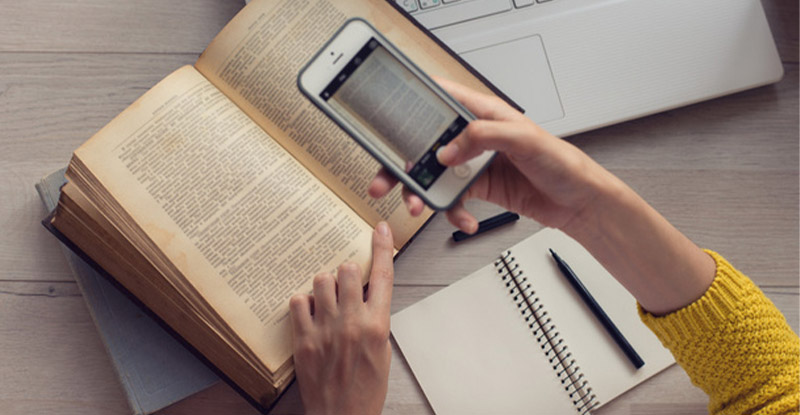
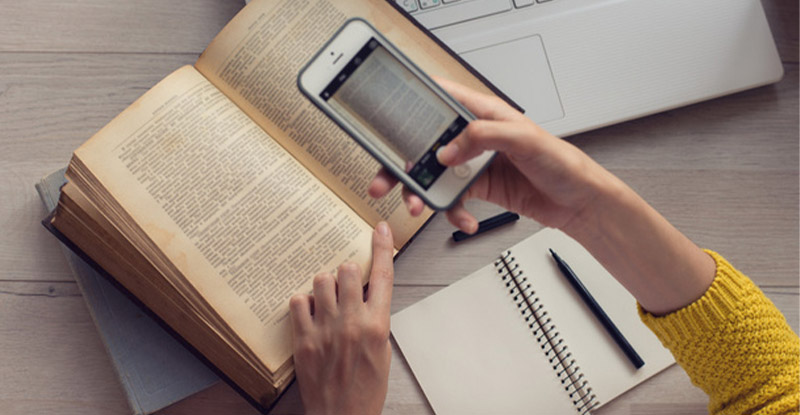
Understanding OCR data capture applications and techniques provides a comprehensive foundation for enhancing data capture with OCR. From character recognition to advanced processing stages, this guide contributes to the successful implementation of OCR technologies in various applications.
In today’s information-driven world, the ability to efficiently extract and utilize valuable data from various sources is critical. Optical Character Recognition (OCR) has emerged as a powerful tool in this quest, transforming scanned documents, images, and PDFs into readily searchable and manipulable digital text.
This quick guide delves into the world of OCR data capture, exploring its fundamental techniques, popular tools, and practical applications across diverse industries. Whether you’re a seasoned data specialist or a curious newcomer, this article equips you with the knowledge to harness the transformative power of OCR for your own document management needs.

Unlock the power of AI-enhanced OCR and streamline your document-intensive workflows. Experience faster, more accurate document processing automation with Artsyl docAlpha. Transform your business operations—embrace the future of automated document capture!
OCR (Optical Character Recognition) is a technology that converts different types of documents, such as scanned paper documents, PDFs, or images captured by a digital camera, into editable and searchable data. OCR data capture involves converting printed or handwritten text from physical documents into machine-readable and editable formats, enabling efficient data extraction and integration into digital workflows. Here’s how OCR data capture works.
The OCR-processed data can be integrated into various systems and applications. This might include databases, content management systems, or other software used for data storage and retrieval.
Additional post-processing steps may be applied, such as data validation or the extraction of specific data fields. This ensures the accuracy and reliability of the captured information.
RELATED: Streamline Business Finances with OCR Document Capture
OCR data capture is often part of larger automated workflows. For example, in business environments, OCR can be integrated into document management systems, invoice processing, or data extraction from forms.
Maximize Efficiency, Minimize Errors – Discover Artsyl docAlpha!
Are manual data entry errors slowing down your business? Step into a world where accuracy meets efficiency with Artsyl docAlpha. Our AI-enhanced OCR technology ensures precise data extraction from documents, reducing errors and boosting productivity. Don’t let manual processes hold you back—supercharge your document capture with docAlpha today!
Book a demo now
Traditional OCR relies on rule-based algorithms to recognize characters in images or scanned documents. It is effective for standard fonts and structured documents. However, AI-enhanced OCR incorporates artificial intelligence and machine learning algorithms, offering improved accuracy, adaptability, and the ability to handle complex or unstructured data, including handwriting and various fonts.
RELATED: OCR Data Capture with Artificial Intelligence
AI-enhanced OCR systems use large datasets to train machine learning models. These datasets include a diverse range of fonts, languages, and document structures. Machine learning algorithms learn patterns and features from the training data, enabling the OCR system to adapt and recognize characters more accurately.
In summary, AI-enhanced OCR leverages artificial intelligence and machine learning to improve the accuracy, adaptability, and overall capabilities of traditional OCR systems. It is particularly effective in handling unstructured data, recognizing handwriting, and providing contextual understanding of document content.
Unleash the Power of Intelligent Data Capture
with Artsyl docAlpha!
Transform the way you handle documents—let Artsyl docAlpha do the heavy lifting! Harness the intelligence of AI-enhanced OCR to capture, interpret, and process data seamlessly. Empower your business with accurate and agile document management. Ready to elevate your data capture game?
Book a demo now
In the bustling realm of business, OCR (Optical Character Recognition) data capture has emerged as a transformative force, bringing efficiency, accuracy, and automation to various processes. Let’s delve into real-life use cases where OCR data capture plays a pivotal role:
Challenge: Manually extracting information from invoices is time-consuming and prone to errors.
Solution: OCR data capture automates the extraction of crucial data such as invoice numbers, dates, and line items. This streamlines the accounts payable process, reduces errors, and accelerates payment cycles.
Challenge: Sorting and entering data from paper receipts into financial systems is tedious.
Solution: OCR simplifies the process by extracting relevant details like merchant names, dates, and amounts. It facilitates accurate expense tracking, aiding in financial record-keeping.
Challenge: Converting paper documents into digital formats for easy storage and retrieval.
Solution: OCR transforms physical documents into searchable and editable digital files. This enhances document accessibility, facilitates collaboration, and reduces reliance on physical paperwork.
Challenge: Manual entry of data from forms leads to inefficiencies and potential errors.
Solution: OCR automates the extraction of information from forms, surveys, or applications. This speeds up data entry, minimizes errors, and improves overall workflow efficiency.
Challenge: Analyzing paper or electronic bank statements for financial insights is time-intensive.
Solution: OCR extracts transaction details, account numbers, and dates from bank statements. This enables quick and accurate financial analysis, supporting decision-making processes.

Challenge: Extracting and organizing key information from contracts is a manual and labor-intensive task.
Solution: OCR data capture swiftly extracts relevant data like parties involved, dates, and terms from contracts. This expedites contract review, compliance tracking, and enhances overall contract management.
RELATED: Data Extraction with OCR: Extracting Data from Invoices
Challenge: Managing large volumes of resumes, applications, and employee records manually.
Solution: OCR automates the extraction of data from resumes and other HR documents, facilitating efficient candidate screening, employee onboarding, and record-keeping.
Challenge: Handling vast amounts of patient records and medical documents.
Solution: OCR aids in extracting and organizing patient information, diagnoses, and treatment details. This enhances accuracy in healthcare records, streamlining administrative processes and improving patient care.
Challenge: Processing shipping documents and tracking shipments manually.
Solution: OCR captures data from shipping labels, waybills, and packing lists, optimizing logistics operations. This accelerates order fulfillment and improves supply chain visibility.
Challenge: Manually entering contact details from business cards is time-consuming.
Solution: OCR automates the extraction of information from business cards, populating contact databases with accuracy. This simplifies networking and contact management.
These real-life use cases showcase the versatility and impact of OCR data capture in diverse business scenarios. By automating data extraction and reducing manual efforts, OCR contributes to enhanced productivity, accuracy, and overall operational efficiency.
Accelerate Your Business with Artsyl docAlpha – The Future of OCR!
Ready to take your document processing to the next level? Artsyl docAlpha is here to supercharge your business! Our AI-enhanced OCR technology ensures lightning-fast and error-free data capture from any document source. Embrace efficiency, embrace accuracy— propel your business into the future with docAlpha!
Book a demo now
OCR is a technology that converts images of text, whether scanned documents or photographs, into machine-encoded text. The process involves recognizing and interpreting characters, enabling the conversion of printed or handwritten text into a format that can be edited, searched, and stored digitally. In the context of enhancing data capture, OCR serves as the foundational technology, enabling the extraction of textual information from various sources for further analysis and utilization.
RELATED: OCR: What Optical Character Recognition Is?
Data capture refers to the process of collecting information from different sources and converting it into a digital format. In the context of OCR, data capture involves using optical character recognition techniques to extract relevant data from images or documents. This process facilitates the transformation of unstructured data, such as text in scanned documents, into structured and actionable information for business applications.
Preprocessing in OCR involves the application of techniques to enhance the quality of the input data before character recognition. This may include tasks such as image normalization, noise reduction, and contrast adjustment. Effective preprocessing is crucial for improving OCR accuracy by ensuring that the input images are optimized for accurate character recognition.
In the realm of OCR, machine learning models are algorithms trained to recognize patterns and features within images to improve character recognition accuracy. These models are fed with large datasets during the training phase, allowing them to learn the complexities of various fonts, languages, and document structures. Integrating machine learning into OCR enhances its adaptability and performance across diverse data types.
Natural Language Processing is a field of artificial intelligence focused on the interaction between computers and human languages. In the context of enhancing data capture with OCR, NLP techniques can be applied to understand the semantic meaning of the captured text. This enables a deeper level of analysis beyond character recognition, supporting advanced understanding and interpretation of textual content.

Post-processing involves refining the OCR output to improve accuracy and address any errors or inconsistencies. It includes tasks such as error correction, context-based verification, and formatting adjustments. Effective post-processing ensures that the extracted data is reliable and aligns with the desired output format, enhancing the overall quality of captured information.
Document layout analysis is the process of identifying and understanding the structure of a document, including text regions, images, and other elements. In OCR, accurate document layout analysis is essential for recognizing the spatial relationships between different components of a document. This contributes to improved character recognition and ensures the correct interpretation of information in its intended context.
Character segmentation is the process of dividing continuous text into individual characters. In OCR, character segmentation is crucial for isolating and recognizing each character accurately. Proper segmentation is essential for overcoming challenges posed by varying fonts, spacing, and styles within a document.
Effortless Document Capture, Infinite Possibilities!
Say goodbye to document processing headaches—say hello to Artsyl docAlpha! Revolutionize your operations with our AI-enhanced OCR, delivering effortless document capture and unlocking infinite possibilities for your business. Don’t settle for manual inefficiencies when you can soar with docAlpha.
Book a demo now
By embarking on the journey we’ve outlined, you’ve now gained a foundation in the fascinating world of OCR data capture. Remember, the world of technology is ever-evolving, and staying informed about the latest advancements in OCR tools and techniques is crucial to maximizing its potential. Embrace continuous learning, experiment with different tools, and tailor your approach to your specific data needs.
Ultimately, by leveraging the power of OCR effectively, you unlock a treasure trove of previously buried information, paving the way for enhanced efficiency, informed decision-making, and a newfound competitive edge in your chosen field.
OCR, or Optical Character Recognition, is a technology that converts images of text into machine-encoded text. In data capture, OCR plays a pivotal role by extracting textual information from various sources like scanned documents or images, transforming unstructured data into a digital format that can be utilized for analysis and storage.
Preprocessing involves optimizing input data before OCR. This includes tasks like image normalization and noise reduction. By ensuring the input images are of high quality, preprocessing enhances OCR accuracy, resulting in more reliable data capture.
Machine learning models in OCR are algorithms trained to recognize patterns and features in images, improving character recognition accuracy. These models, fed with diverse datasets during training, enhance adaptability and performance across different fonts, languages, and document structures.
NLP in OCR goes beyond character recognition, focusing on understanding the semantic meaning of captured text. This advanced technique supports deeper analysis and interpretation of textual content, providing a richer understanding of the data being captured.
Post-processing refines OCR output to improve accuracy and address errors. Tasks like error correction, verification, and formatting adjustments ensure that the extracted data is reliable and aligns with the desired output format, enhancing the overall quality of captured information.
Document layout analysis identifies and understands the structure of a document, including text regions and other elements. Accurate layout analysis is crucial for recognizing spatial relationships between different components, contributing to improved character recognition and correct interpretation of information.
Character segmentation is the process of dividing continuous text into individual characters. In OCR, accurate segmentation is vital for isolating and recognizing each character with precision. Proper segmentation helps overcome challenges posed by varying fonts, spacing, and styles within a document.

Yes, OCR can be applied to handwritten text. However, recognizing handwriting presents challenges due to the diverse styles and variations. Advanced OCR techniques, including machine learning, contribute to improving accuracy in capturing handwritten information.
OCR streamlines business processes like invoice processing by automating the extraction of essential information such as invoice numbers and amounts. Similarly, in receipt management, OCR facilitates the extraction of details from receipts, supporting accurate expense tracking and financial record-keeping.
There are several OCR tools available, including Tesseract, Abbyy FineReader, and Google Cloud Vision OCR. These tools leverage advanced techniques and technologies to enhance data capture by extracting and processing textual information from various sources.