Document Capture: How OCR Helps Capture Various Document Types


Dive into the fascinating world of Optical Character Recognition (OCR) technology and discover how it revolutionizes the way Artsyl docAlpha digitizes everything from invoices to handwritten notes. Explore real-world use cases, tips for seamless implementation, and the incredible versatility of OCR. Whether you're a tech enthusiast or a business professional, this blog is your gateway to the future of document management!
Document data capture refers to the process of extracting and collecting information from various sources such as scanned images, printed documents, and PDFs. It’s a vital step in digitizing paper-based workflows and reducing manual data entry.
With the rise of machine learning and artificial intelligence, document data capture has become even more efficient, accurate, and reliable. In this guide, we’ll explore the benefits of document data capture, the types of data that can be captured, and the tools and technologies that make it possible.

Experience the ease of automated data capture that adapts to your needs. Streamline workflows and unlock productivity. Start your journey towards effortless document management today.
Document data capture can extract a wide variety of data types, such as text, numbers, images, and barcodes. It can also recognize certain formats, such as dates, email addresses, phone numbers, and postal codes.
With the help of optical character recognition (OCR) technology, document data capture can convert handwritten or printed text into machine-readable format. Using natural language processing (NLP) and classification, it can also interpret the meaning and context of the captured data.
Document data capture enhances productivity and reduces the likelihood of data entry errors. By automating routine and manual tasks, employees can focus on more value-adding activities. In healthcare, document data capture can improve patient care by ensuring timely and accurate diagnoses.
In banking and finance, data capture can speed up loan and credit processing times and improve customer experiences. By improving access to information, document data capture can also facilitate compliance with regulatory requirements.
Embrace the future of invoice data capture with Artsyl InvoiceAction. Say goodbye to manual data entry and hello to precision and speed. Enhance invoice accuracy, reduce costs, and revolutionize your invoice processing. Take the first step
towards innovation now.
Book a demo now
Document data capture for invoices involves the automated extraction of crucial billing information, including vendor details, invoice numbers, payment due dates, and line item details. This process accelerates accounts payable workflows, reduces manual data entry errors, and improves accuracy in financial record-keeping.
Data capture for credit memos entails the extraction of pertinent information such as customer details, credit amounts, and reason codes. This enables organizations to efficiently process returns, refunds, and adjustments while maintaining precise financial documentation.
The data capture process for shipping and delivery documents centers around extracting data such as tracking numbers, shipment dates, recipient information, and item descriptions. Accurate data capture streamlines order fulfillment and logistics management.
Data capture from utility bills involves extracting consumption data, account numbers, billing periods, and cost breakdowns. This information is essential for tracking utility expenses, optimizing energy consumption, and ensuring timely payments.
Document data capture for orders encompasses the extraction of vital information, including order numbers, product details, quantities, and customer data. Accurate data capture supports efficient order processing, inventory management, and customer satisfaction.
In healthcare, data capture from HCFA and UB forms involves extracting patient demographics, diagnosis codes, treatment information, and insurance data. This facilitates timely and accurate medical billing and claims processing.

Accenture medical forms, including adjustments, Durable Medical Equipment (DME) requests, family planning records, hysterectomy acknowledgments, medication termination plans (MTP), and sterilization consent forms, require precise data capture to ensure regulatory compliance, patient safety, and accurate record-keeping.
Data capture for dental forms involves the extraction of patient dental history, treatment plans, insurance details, and billing information. This supports efficient dental practice management and patient care.
Expense report data capture includes the extraction of expense details, receipts, dates, and expense categories. This simplifies the reimbursement process, expense tracking, and financial compliance.
Data capture for remittance documents focuses on extracting payment details, invoice references, payment methods, and amounts. This streamlined process enhances accounts receivable management and financial reconciliation.
RELATED: Intelligent Process Automation (IPA) and the Evolution of Data Capture
Data capture from material test reports entails recording test results, material specifications, batch information, and quality assurance data. This ensures product quality, compliance, and traceability in manufacturing and quality control processes.

Custom forms data capture adapts to clients’ specific requirements by extracting data fields tailored to their unique needs. This versatility allows businesses to accommodate various compliance, reporting, or data integration demands.
Data capture for certificates of analysis involves extracting product specifications, test results, and quality assurance data. This critical information ensures that products meet quality standards and regulatory requirements.
The data capture process for transaction accounting summaries focuses on extracting summarized financial data from transaction records. This aids organizations in gaining insights into their financial performance and decision-making.
Data capture for Income Fund Program (IFP) forms involves extracting financial and eligibility information to determine individuals’ eligibility for income-based assistance programs. This helps ensure that individuals receive the support they need.
For workers’ compensation claims, data capture includes extracting incident details, injury information, medical records, and other relevant data. Accurate data capture supports efficient claims processing, employee support, and compliance with workers’ compensation regulations.
Discover the power of order data capture with Artsyl OrderAction. Tailored to fit your unique business requirements, order data processing simplifies complex tasks. Elevate your order processing today.
Book a demo now
Document capture workflow is the systematic process of capturing, digitizing, and managing physical or paper documents as they are transformed into digital format. This workflow involves several steps to ensure efficient and accurate document handling. These steps may include:
RELATED: Intelligent Data Capture and ERP Systems
Document capture workflows are essential in modern businesses and organizations to improve efficiency, reduce paper usage, enhance data accessibility, and ensure compliance with data management standards. They are often implemented using specialized document capture software and hardware to streamline the process and optimize document handling from start to finish.
Step into a world of seamless payment processing with ArtsylPay. Our advanced payment capture technology brings clarity and control to your outgoing and incoming payments. Reduce errors, save time, and earn money on each payment.
Transform your payments now.
Book a demo now
In healthcare facilities, such as hospitals and clinics, electronic document capture plays a crucial role in improving patient care, reducing administrative burdens, and ensuring compliance with regulatory requirements. Here’s a use case illustrating how electronic document capture benefits a healthcare setting.
RELATED: Cloud: Artsyl’s Cloud Hosted Data Capture Software
This use case illustrates how electronic document capture technology can transform document management in a healthcare facility, ultimately leading to better patient care, improved efficiency, and compliance with industry regulations.
Unlock the quicker and more efficient way to capture data from your medical forms with Artsyl ClaimAction. From scanning to understanding, intelligent data capture handles it all. Empower your healthcare team with the modern tools to succeed in a data-driven world. Begin your path to smarter medical claim processing today.
Book a demo now
Several technologies play a crucial role in supporting document capture, making the process more efficient and effective. Here are some key technologies that support document capture:
High-quality document scanners, including flatbed, sheet-fed, and multifunction devices, are essential for converting physical documents into digital format. They come in various sizes and capabilities to suit different document capture needs.
OCR technology is used to recognize and extract text from scanned documents, making it machine-readable. OCR enhances the searchability and editability of digitized documents.
Barcode recognition technology enables the automatic recognition and extraction of information encoded in barcodes on documents. This can be used for indexing and categorizing documents.
Data extraction software automates the process of capturing specific data from documents, such as names, addresses, invoice numbers, and more. It’s particularly useful for structured forms and documents.
Document imaging software allows for the enhancement, manipulation, and optimization of scanned images. It can improve image quality and readability.
DMS software provides a centralized repository for storing and organizing digital documents. It supports document capture by allowing users to index, search, retrieve, and manage documents efficiently.
CMS software is used for capturing, storing, and managing a wide range of digital content, including documents, images, videos, and more. It often includes document capture capabilities.

Cloud-based document capture solutions enable users to scan and upload documents directly to cloud storage. This offers flexibility, accessibility, and scalability while reducing the need for on-premises infrastructure.
These technologies use machine learning and artificial intelligence to automatically recognize document types and classify them into predefined categories, streamlining document sorting and routing.
Application Programming Interfaces (APIs) enable developers to integrate document capture functionality into custom software applications, allowing for seamless document capture within existing workflows.
These tools help ensure the accuracy of captured data by performing data validation checks against predefined rules and databases, reducing errors in the capture process.
Robust security measures, including encryption, access controls, and audit trails, are critical to protect sensitive information during the document capture and storage process.
Workflow automation technologies help design and manage document capture processes, including approval workflows, routing, and notifications, enhancing efficiency and compliance.
Big data and analytics technologies can be applied to captured document data to extract insights, patterns, and trends, helping organizations make data-driven decisions.
These technologies collectively support document capture by simplifying the capture process, improving data accuracy, and enhancing document management and retrieval capabilities. They are vital tools for organizations seeking to transition from paper-based document management to efficient digital solutions.
Elevate your data capture game with Artsyl docAlpha. Experience unparalleled accuracy and efficiency in document processing. Make the switch to smarter, faster, and more reliable data handling. Join the revolution in document management now.
Book a demo now
Document capture is a crucial step in modernizing document management processes and transitioning from paper-based to digital workflows. To ensure a successful document capture implementation, consider the following best practices.
Begin by clearly defining your document capture objectives. What documents do you need to capture, and what are your goals? Whether it’s improving efficiency, reducing costs, or enhancing compliance, having a clear purpose is essential.
Select the document capture technology that best aligns with your needs. Consider factors such as the types of documents you handle, the volume of documents, and your budget. Opt for scanners, OCR software, and data extraction tools that meet your requirements.
Establish consistent document preparation procedures. Remove staples, paperclips, and folds. Ensure documents are clean and well-organized before scanning. This minimizes errors during the capture process.
Utilize OCR technology to convert scanned text into machine-readable format. Implement data extraction tools to capture specific information from documents automatically. This enhances searchability and reduces manual data entry.
Configure scanner settings for optimal image quality. Adjust resolution, contrast, and color settings to ensure clear and legible scans. Regularly maintain and clean scanners to prevent hardware issues.
Assign metadata or tags to digitized documents for easy organization and retrieval. Develop a consistent indexing system to categorize documents logically.
Introduce quality control processes to review scanned images and extracted data for accuracy and completeness. Correct any errors or discrepancies promptly to maintain data integrity.

Implement robust security measures to protect digitized documents. Encrypt stored data, restrict access to authorized personnel, and regularly update security protocols to comply with data protection regulations.
Integrate your document capture solution with a DMS or CMS for centralized storage and efficient document retrieval. Ensure seamless data flow between capture and storage systems.
Provide training to users involved in the document capture process. Familiarize them with the technology, best practices, and the importance of data accuracy.
Conduct periodic audits of your document capture processes to identify bottlenecks, errors, or opportunities for improvement. Continuously refine your procedures to enhance efficiency.
Stay informed about relevant regulations, such as HIPAA, GDPR, or industry-specific compliance standards. Ensure that your document capture practices align with these regulations to avoid legal and regulatory issues.
As your organization grows, be prepared to scale your document capture solution. Ensure it can adapt to changing document types, volumes, and business needs.
By following these document capture best practices, you can streamline your document management processes, increase efficiency, and effectively transition to digital workflows while maintaining data accuracy and security.
Document data capture is an essential component of modern business processes. It offers numerous benefits, including increased productivity, improved accuracy, and enhanced customer experiences.
With the help of advanced tools and technologies, document data capture can be automated, streamlined, and optimized. By following best practices and continuously improving, organizations can realize the full potential of document data capture and stay competitive in today’s fast-paced digital world.
Get in touch with us to explore the key features of Artsyl docAlpha, such as automation, efficiency, accuracy, and ease of use. Discover the benefits of intelligent data processing automation during
your personalized demo.
Book a demo now
Document capture is the process of converting physical documents (paper-based or hard copy) into digital format. It involves scanning, capturing, and storing documents electronically for easier access, management, and retrieval.
Document capture technology offers several benefits, including improved document organization, reduced physical storage needs, faster access to information, enhanced data security, and streamlined workflows. It can significantly increase efficiency and reduce costs.
Document capture typically involves the use of document scanners or multifunction devices to create digital images of paper documents. Optical Character Recognition (OCR) technology may be used to convert printed text into editable digital text. Captured documents are then stored electronically in a structured manner.
Virtually any type of paper document can be captured electronically, including invoices, contracts, receipts, medical records, shipping documents, handwritten notes, and more.
Yes, document capture systems often include robust security measures to protect sensitive information. Access controls, encryption, and user authentication are commonly used to ensure data security and compliance with privacy regulations.
Yes, document capture technology can be integrated with various software systems, including document management systems (DMS), content management systems (CMS), customer relationship management (CRM) software, and more. Integration enhances workflow automation and data sharing.
OCR (Optical Character Recognition) is a technology that recognizes printed or handwritten text within scanned images and converts it into machine-readable text. OCR is essential in document capture to make the content of documents searchable and editable, improving document indexing and retrieval.
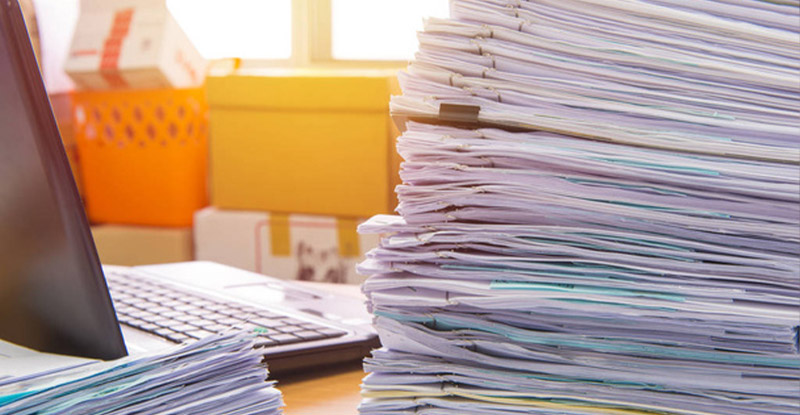
Yes, document capture solutions can be tailored to the needs and scale of businesses, from small enterprises to large corporations. Scalability allows organizations to adapt the technology to their specific requirements.
Yes, many document capture solutions offer cloud-based options. Cloud-based document capture allows for remote access, scalability, and reduced infrastructure costs while providing secure storage and retrieval of digitized documents.
The costs associated with document capture include hardware (scanners), software licenses, implementation, maintenance, and potential training for staff. The overall investment varies based on the scope and complexity of the implementation.