What Are eForms?
Everything You Need to Know
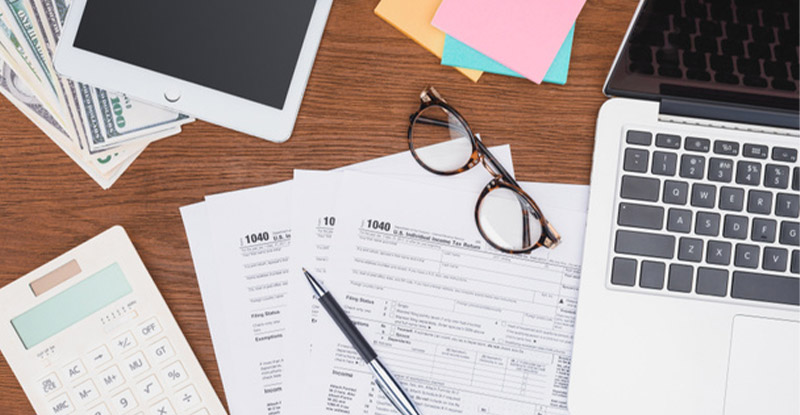
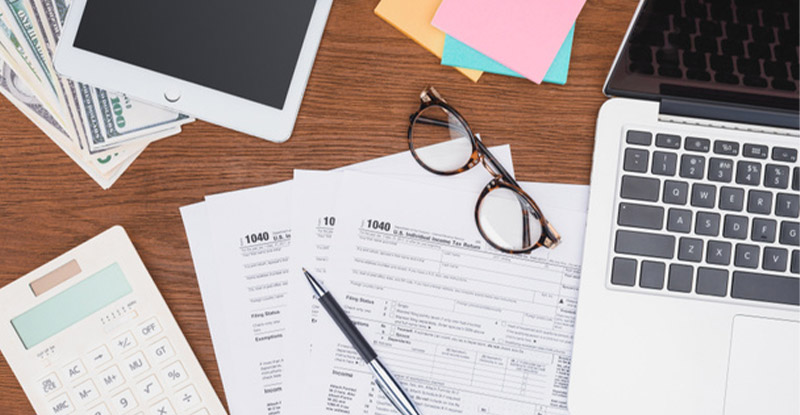
How to achieve streamlined data collection and document processing! Explore our comprehensive blog on eForms and discover everything you need to know about revolutionizing your digital paperwork processes. Learn how electronic forms transform your workflow today!
In today’s rapidly evolving digital landscape, businesses are constantly seeking innovative ways to streamline operations, enhance efficiency, and reduce costs. One area ripe for transformation is the realm of forms, traditionally dominated by paper-based processes.
However, a paradigm shift is underway, with electronic forms (eForms) emerging as a powerful tool for transforming business processes. eForms, also known as digital forms, are electronic counterparts of paper-based forms, capturing and processing data digitally. Let’s explore the many uses and best practices for eForms in this article.

Take your data extraction and document processing to the next level. Experience the efficiency, accuracy, and speed of Artsyl’s docAlpha solution today. Get started now!
Electronic forms (eForms) are digital documents that allow users to enter information electronically. Paper forms are physical documents that users fill out by hand. Here is a comparison of eForms and traditional paper forms:
eforms eliminate the need for paper, printing, and postage, saving businesses money. What’s important for business purposes, eForms can be instantly validated to ensure that data is entered correctly. eforms can automate workflows, saving businesses time, and can be shared and edited by multiple users simultaneously.
eforms can be stored electronically, making it easier to access and retrieve data. Last but nmot least, eforms help to reduce paper consumption, which is beneficial for the environment.
Paper forms are typically less expensive to purchase than eForms. Also, paper forms are familiar to most people, so there is less of a learning curve. Paper forms can be stored in a physical location, which can be useful for record-keeping purposes.
Businesses may need to invest in software and hardware to implement eForms. Employees may need to be trained on how to use eForms. Plus. eforms can be susceptible to technical problems, such as power outages or software glitches.
Paper documents can be more expensive to store and maintain than eForms. Paper forms are also more prone to data entry errors than eForms. In addition, paper forms can be lost or misplaced, making it difficult to access data.
Overall, eForms are a more efficient and cost-effective way to collect data than traditional paper forms. However, paper forms may still be a good option for certain situations, such as when a tangible record is required.
Simplify data extraction from eForms – try docAlpha today! Streamline your eForms data extraction process with docAlpha’s intelligent automation. Request a personalized demo to see how docAlpha can transform your workflow.
Book a demo now
Let’s explore some real-world success stories and case studies showcasing how organizations have benefited from implementing eForms.
Challenge: A large university admissions office was inundated with paper applications, leading to delays in processing and administrative errors.
Solution: They adopted eForms for online applications, allowing students to submit applications electronically.
Results: The university streamlined admissions processes, reduced paper usage, and improved application accuracy. Applicants received quicker responses, and the admissions team saved countless hours on data entry and administrative tasks.
Challenge: A manufacturing company faced quality control issues due to manual inspection forms and a lack of real-time data.
Solution: They implemented eForms for inspection checklists that could be completed on mobile devices. Data was instantly uploaded to a central database.
Results: The company improved product quality, reduced defects, and enhanced compliance. Real-time data allowed for faster decision-making, and the streamlined process led to cost savings.
Challenge: A healthcare facility struggled with paper-based patient registration forms, resulting in data entry errors and longer wait times.
Solution: They introduced eForms for patient registration and medical history collection during check-in.
Results: Patient registration became more efficient, reducing wait times and improving data accuracy. Staff could focus on patient care instead of paperwork, enhancing the overall patient experience.
RELATED: UB04 and UB92 Forms in Medical Billing
Challenge: A local government office faced a backlog of permit applications and paper-based processes that slowed down construction projects.

Solution: They transitioned to eForms for building permit applications and approvals.
Results: Permit processing times significantly decreased, fostering economic growth through quicker project approvals. The government office saved resources by eliminating paper handling and storage costs.
Challenge: A bank struggled with manual loan application processing, leading to delays in customer approvals.
Solution: They implemented eForms for loan applications and automated workflows for approvals.
Results: Loan processing times were reduced dramatically, and customers received faster responses. The bank improved customer satisfaction and increased its lending business.
Challenge: A retail chain faced difficulties with paper-based employee onboarding forms and training materials.
Solution: They introduced eForms for onboarding, including tax forms, policy acknowledgments, and training materials accessible on tablets.
Results: Employee onboarding became more efficient, reducing paperwork and administrative overhead. New hires could complete forms and training modules digitally, expediting the onboarding process.
These case studies demonstrate how organizations from various sectors have harnessed the power of eForms to streamline processes, improve efficiency, reduce errors, enhance compliance, and deliver better experiences to customers, employees, and stakeholders.
eForms have proven to be a valuable tool for modernizing business operations and staying competitive in today’s digital landscape.
Don’t waste time on manual data entry – choose Artsyl’s docAlpha! Don’t slow down to deal with tedious data entry tasks. Opt for docAlpha’s automated eForms data extraction and free up your valuable time for more strategic activities.
Book a demo now
Effective eForm solutions share several key features that contribute to their efficiency, user-friendliness, and ability to streamline various processes. When evaluating eForm solutions, consider the following essential features.
CThe ability to create custom eForms tailored to your specific needs is crucial. Look for solutions that offer drag-and-drop form builders or flexible templates. Also, customizable branding options allow you to align eForms with your organization’s visual identity, creating a consistent look and feel.
eForms should seamlessly capture data from users and store it electronically. Ensure the solution supports various data types, such as text, numbers, dates, and attachments.
RELATED: OCR: What Optical Character Recognition Is?
The ability to integrate eForms with other software systems (e.g, CRM, ERP, or databases) is essential for data flow and automation. Robust eForm solutions often include built-in database storage or can integrate with popular databases for data management.
eForm solutions should support electronic signatures to facilitate secure document approval and validation. Strong security measures, including data encryption, protect sensitive information entered into eForms. Role-based access controls ensure that only authorized users can create, view, edit, or approve eForms.
Comprehensive analytics and reporting tools provide insights into form completion rates, submission times, and user behavior. The ability to generate custom reports allows organizations to extract meaningful data from eForms for decision-making.

eForm solutions often include workflow automation capabilities, enabling the routing of forms for approvals, notifications, and follow-up actions. Advanced eForm solutions support conditional logic, allowing dynamic form behavior based on user responses.
A user-friendly interface simplifies form completion for both creators and users, reducing the learning curve. Clear error messages and validation checks help users correct mistakes before submitting forms. Effective eForm solutions maintain version histories, allowing users to track changes and revert to previous versions if needed.
Last but not least, eForm solutions should support compliance requirements, such as digital signatures, audit trails, and data retention policies.
By evaluating eForm solutions based on these features, organizations can select the most suitable platform to improve efficiency, reduce manual processes, and enhance data accuracy across various business functions.
Boost productivity and accuracy with docAlpha by Artsyl! Enhance your business processes by leveraging the power of docAlpha. Achieve higher productivity and data accuracy effortlessly. Request a personalized consultation now!
Book a demo now
Electronic forms, also known as eForms or digital forms, are digital documents that allow users to input and submit data electronically. They are designed to simplify and streamline the process of data collection, offering several advantages over traditional paper-based forms.
eForms offer a multitude of benefits over traditional paper forms, including:
RELATED: Text Recognition: Understanding the Power of OCR Technology
eForms, or electronic forms, have become integral in various industries and sectors due to their efficiency, accessibility, and environmental benefits. Here are some common uses of eForms.

These are just a few examples of how eForms are used across various industries to streamline processes, reduce paperwork, improve data accuracy, and enhance the overall efficiency of organizations. eForms offer a versatile and digital solution to replace traditional paper-based forms, making them an essential tool in today’s business landscape.
Experience the future of data extraction – Request a docAlpha demo! See the future of data extraction in action. Schedule a demo to witness how docAlpha can revolutionize your eForms data extraction and document processing.
Book a demo now
The adoption of eForms is not just a technological advancement; it’s a strategic move that can profoundly impact business performance. In some legislations, eForms are even becoming standard, replacing paper documents completely. By embracing eForms, businesses can:
The transition from paper to eForms is not without its challenges. Businesses need to consider factors such as:
Despite these challenges, the benefits of eForms far outweigh the obstacles. Businesses that embrace eForms are poised to reap the rewards of increased efficiency, reduced costs, enhanced customer satisfaction, and improved decision-making, propelling them towards a future of streamlined operations and sustainable growth.
Ready to optimize Your eForms workflow? Choose Artsyl’s docAlpha! If you’re ready to optimize your eForms workflow and maximize efficiency, docAlpha is the solution you’ve been searching for.
Contact us today to get started!
Book a demo now
eForms typically consist of fields where users can input data, checkboxes, radio buttons, and dropdown menus. Users complete the form online, and the data is electronically captured and stored. eForms can be hosted on websites, sent via email, or integrated into software systems.
Many eForm solutions offer security features, including data encryption, user authentication, and access controls. Security measures can vary, so it’s essential to choose a reputable eForm platform and configure security settings appropriately.
eForms are used across various industries and sectors, including healthcare, education, government, finance, and more. Any organization that relies on data collection and processing can benefit from eForms.
Many eForm solutions offer integration options, allowing data captured through eForms to be seamlessly transferred to other software systems, such as CRM, ERP, or databases. APIs and connectors facilitate these integrations.
Yes, many eForm platforms offer electronic signature capabilities, allowing users to sign documents digitally. This is especially useful for contracts, approvals, and legal documents.
Absolutely. eForms can be part of workflow automation systems, where data entered into forms triggers automated processes, such as approvals, notifications, and data routing.

Yes, eForms contribute to environmental sustainability by reducing paper usage and the need for physical document storage. They help organizations move towards a paperless office environment.
To select the right eForm solution, consider factors like customization options, security features, integration capabilities, user-friendliness, scalability, and cost. Evaluate your specific needs and consult with eForm solution providers for guidance.