SAP ERP: All You Need to Know About SAP Enterprise Resource Planning


For any business looking to streamline its operations and increase its efficiency, transparency, and agility, SAP ERP is an invaluable tool. But what exactly is SAP ERP, and why should your business consider using it? Is it suitable for corporations only, or can small and medium businesses benefit from it? Let’s explore this powerful enterprise software solution's many features, benefits, and functionalities.
Have you ever been frustrated with your current enterprise resource planning system? With SAP ERP and Artsyl automation platform for it, all of that frustration becomes a thing of the past. You can now automate your AP and AR tasks in your ERP.
Book a demo now
SAP stands for “Systems, Applications, and Products in Data Processing.” It is a suite of integrated business applications that allow businesses to manage their core processes more efficiently.
When it comes to enterprise resource planning (ERP) software, there is no name more ubiquitous than SAP. But what does SAP stand for? It's a question we get asked all the time and one that has an interesting answer. In this section, we'll take a closer look at the history of SAP and the meaning behind its acronym.
SAP was founded in 1972 under the name Systemanalyse und Programmentwicklung—which literally translates to "System Analysis and Program Development"—by five former IBM employees in Mannheim, Germany.
The company quickly gained traction in Europe with its financial accounting application software, which was revolutionary at the time. From there, SAP developed a range of enterprise applications that allowed companies to better manage their finances, operations, business processes and customer relationships.
Eventually, the company shortened its name to just SAP for branding purposes. Today, it is one of the world's most well-known ERP software companies and is used by thousands of businesses around the globe. Whether you're looking to streamline your accounting processes or improve your customer service operations, chances are good that you've heard someone mention "SAP software” or “SAP platform” along the way.
If you are new to the world of enterprise resource planning (ERP), this is likely one of the first questions that comes to mind. One of the best-known enterprise software suites, SAP ERP, is a business software solution that helps companies manage their core operations—from accounting and finance to human resources and supply chain management. In short, it simplifies and streamlines processes, allowing businesses to run more efficiently. Let’s take a closer look at what SAP ERP does and how it can help your business succeed.
SAP ERP works by collecting data from across an organization’s various departments and integrating them into a single system. This helps eliminate the need for duplicate data entry, reduces errors, and makes it easier for decision-makers to access real-time information about their operations.
Additionally, because all of an organization’s data is in one place, the SAP platform can be used to create detailed reports that provide valuable insights about performance.
SAP ERP enterprise edition also offers many other benefits, such as improved customer service, enhanced product delivery times, reduced costs, streamlined inventory tracking systems, better security protocols, and much more. These features make SAP software an ideal choice for businesses looking to increase efficiency while cutting costs.

Several different versions of SAP ERP are available depending on an organization’s needs.
The correct choice of SAP edition will depend on an organization’s individual needs, so it’s essential to do some research before making a purchase decision.
As you can see, the SAP ERP platform offers many advantages for businesses looking to improve their operations. It provides real-time visibility into every aspect of your operations, from accounting and finance to human resources and supply chain management, which helps reduce costs while increasing efficiency across the board.
With its comprehensive suite of tools and features tailored to meet the specific needs of any sized organization, SAP ERP software is well worth considering for any business looking for reliable enterprise resource planning solutions that will help them succeed in today's competitive marketplaces.
While its original name SAP, Systemanalyse und Programmentwicklung, might be difficult to pronounce (or even remember!), nowadays, most people simply refer to this powerhouse ERP software company as "SAP."
With its roots firmly planted in system analysis and program development from many years ago, it’s clear why this acronym has endured despite all of its growth and success over time! No matter what industry you’re in or how big or small your organization may be, if you’re looking for a reliable ERP solution, chances are good that you’ve considered giving SAP a try!
SAP enterprise resource planning system consists of several modules designed to manage different aspects of a business's operations.
The most common applications include:
All these components work together to provide an integrated platform enabling businesses to manage their operations efficiently.
Did you know you can automate your document entry such as invoices and purchase orders directly into SAP ERP? You can do it now with just a few clicks.
Here’s how:
Book a demo
SAP ERP system provides businesses with a comprehensive suite of tools that help streamline processes, improve efficiency, and maximize profits. With its wide range of features, it’s no wonder why so many businesses are turning to this software for their needs. Let’s explore the advantages of using SAP ERP.
One of the main benefits of SAP ERP is that it provides real-time data accessibility and analysis. This means you can quickly access and analyze data without waiting for updates or reports and allows making quick decisions based on accurate data easier, increasing productivity and efficiency.
Another advantage of SAP ERP is that it integrates business processes, allowing you to manage multiple operations from one place. Users don’t have to switch between different systems or applications.
This eliminates the need for manual processes, saving time and money and reducing errors associated with manual entry. In addition, integrated business processes also help reduce operational complexity and overhead costs.
SAP ERP also helps companies enhance customer experiences by providing them with real-time data about their orders, customers, inventory levels, etc. This allows them to respond quickly to customer inquiries or requests.
At the same time, this enterprise resource planning capability improves customer satisfaction, leading to increased loyalty and repeat business. Customer self-service options can be added for further convenience.
SAP ERP system has a lot of advantages for businesses ranging from large enterprises to small startups. It enables real-time data accessibility and analysis, integrated business processes that reduce complexity and overhead costs, plus enhanced customer experiences through self-service options like online ordering or tracking orders in real-time.
SAP ERP, or enterprise resource planning software, is an increasingly popular business technology. However, like anything else, there are some drawbacks to using SAP ERP. Let’s take a look at a few of the potential disadvantages associated with this software.
One of the major drawbacks to using SAP ERP is the high cost associated with it. The software can be expensive to purchase and often requires significant investment in implementation and training costs.
Additionally, maintenance fees for the comprehensive resource planning system can add up quickly. For small businesses that don’t have much capital, investing in an SAP ERP system could be too costly for them to handle.
Another potential drawback is that SAP ERP can be complex and time-consuming. Suppose you're unfamiliar with enterprise resource planning software or need to gain experience implementing such systems. In that case, you may be overwhelmed by the sheer amount of work involved in getting everything set up correctly.
Your SAP system could take weeks or even months to run smoothly, depending on your specific situation and needs.
Finally, another downside to using SAP platform is that it can be difficult to customize solutions for specific needs without extensive programming knowledge or specialized support from a third-party vendor.
This can make it challenging for businesses that need particular solutions tailored to their unique operations, as they may need help to get exactly what they need out of an off-the-shelf version of the software.
Overall, while SAP ERP has many advantages for businesses looking for streamlined operations and increased efficiency, there are also some drawbacks associated with this type of software that should be considered before making any decisions about implementing it in your business environment.
That said, if done correctly, an SAP ERP system can pay big dividends thanks to its ability to automate mundane tasks and free up resources for more substantial initiatives within your organization.
SAP platform offers several key benefits for businesses. First, it helps organizations stay organized by consolidating their data into one central system. This eliminates the need to manually enter data from multiple sources into different systems, which not only saves time but also reduces the risk of errors due to duplicate entries or incorrect information being entered.

Additionally, since all of your data is stored in one place, you can easily retrieve it when needed without having to search through multiple databases or systems.
Second, SAP software allows businesses to gain real-time insights into their operations by leveraging its sophisticated analytical capabilities. By tracking key performance indicators such as customer churn rate or sales volume over time, companies can quickly identify areas where improvement is needed to remain competitive in today’s ever-changing market conditions.
The key benefits of using SAP ERP include
With its integrated system, businesses can quickly access data from across the organization to make informed decisions about their operations.
Additionally, by automating specific processes such as customer service or inventory management, businesses can reduce operational costs and become more agile in responding to customer needs.
Finally, with its comprehensive suite of applications and features, such as real-time analytics and reporting tools, businesses can gain greater insight into customer behavior and trends which helps them deliver better services for customers.
If your business has yet to adopt a comprehensive enterprise software solution like SAP ERP, now might be the perfect time to do so!
Let’s look at each of the benefits SAP solution offers.
SAP platform provides a wide range of features designed to improve the efficiency of your business operations. One of the most important features is its ability to help businesses access and manage large volumes of data more quickly and efficiently.
With SAP enterprise suite, you can connect with multiple databases and extract data from them quickly and accurately. This helps you make decisions faster, reducing the amount of time needed to complete tasks.
Additionally, it helps reduce manual efforts by automating manual processes such as generating reports or tracking inventory levels.
Another way SAP software can help increase efficiency is through its workflow automation capabilities. This feature allows you to automate repetitive tasks across departments or processes, eliminating manual labour and reducing errors associated with manual processing.
By automating these tasks, you free up valuable time that can be used for more strategic activities such as customer service or product development.
Moreover, automated workflows reduce costs associated with training employees on new systems or processes because they are already familiar with the existing system and workflow automation solutions allow for easy customization when needed.
SAP software also provides many tools that enable customers to access information on-demand anytime from anywhere in the world using any device connected to the internet. This functionality that runs across many SAP modules not only helps reduce costs associated with managing physical IT infrastructure but also increases customer satisfaction by giving customers access to real-time information whenever they need it without waiting for another person or system to process their request.
Can you imagine? An ERP automation system can track your incoming vendor and customer e-mails, automatically notice and enter to SAP ERP vendor invoices and customer orders, do allocations and approvals for you, and only bring to your attention a document that breaks your business rules?
Click here to learn more.
Book a demo now
As a business owner, you know how important it is to make timely and informed decisions. To do this, you need access to reliable data. The SAP platform provides the perfect solution for gathering, organizing, and analyzing data quickly and accurately so that you can make well-informed decisions.
Let's explore how the SAP platform can help improve your decision-making capabilities.
One of the primary benefits of using an SAP platform is its ability to collect large amounts of data quickly and accurately. An advanced analytics tool such as SAP HANA Cloud Platform can give businesses real-time insights into their operations. This enables them to identify trends quickly and act on them before they become significant issues.
For example, suppose sales figures show decreased customer spending over a certain period. In that case, business owners can address it immediately instead of waiting until it becomes a more significant problem.
The cost savings associated with using an SAP platform are significant. With access to real-time data, businesses can make more informed decisions about investments in new products or services without wasting resources on speculative ventures.
With accurate data at their fingertips, business owners better understand which projects will yield the best returns on investment down the line.
Furthermore, since most SAP platforms are cloud-based, there is no need for expensive hardware purchases or additional IT staff members to manage it all.
The security of sensitive business information is paramount when making sound decisions. Luckily, an SAP platform offers top-notch security measures such as two-factor authentication for user accounts and encryption for transmitted data.
This ensures that only authorized personnel can access confidential information while protecting it from outside threats, such as hackers or malicious software programs.
Additionally, businesses can create customized access levels so that employees only have access to the data they need to perform their duties effectively without compromising security protocols in any way whatsoever.
In today’s competitive business landscape, customer satisfaction is paramount. Companies must be able to quickly and accurately process data to meet customer demands.
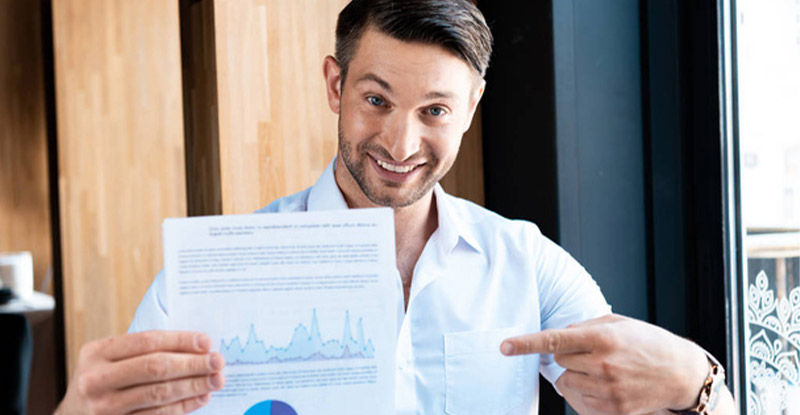
SAP platform helps companies do just that. Its suite of applications can help you improve customer service, increase visibility into your operations, and boost efficiency. Let’s explore how SAP can help enhance customer satisfaction.
SAP’s real-time data analysis capabilities help companies better understand customers’ needs and wants. With this knowledge, businesses can make more informed product or service decisions. This helps ensure customers get the best possible experience from their interactions with the company.
By leveraging the data collected from these sources, SAP platform enables businesses to respond quickly to customer inquiries and address any issues that may arise efficiently.
SAP software also helps streamline operations by eliminating manual processes and automating tasks such as order processing or invoice creation. This reduces errors and increases efficiency, making it easier for businesses to provide better customer service.
Additionally, automated processes reduce turnaround time for orders or inquiries, enhancing customer satisfaction as customers get access to their products or services more quickly than they would if they were working with a manual system.
Finally, SAP platform solutions provide better insights into customer behavior, allowing businesses to tailor their marketing efforts more effectively. Companies can use this information to craft targeted campaigns tailored to specific customer segments based on their preferences and purchase history. This leads to increased sales and improved customer relations as customers feel like they are being listened to and taken care of by the company instead of being treated as generic consumers with no individual needs.
From real-time data analysis and reporting, improved business processes and streamlined operations, improved customer insights and targeted marketing efforts, SAP offers a platform that helps businesses enhance customer satisfaction through its suite of applications efficiently for maximum results.
The ability of companies to use SAP technology to improve visibility into operations allows them greater control over the entire process from start to finish, thus leading to a better experience for clients, making them more loyal and satisfied with your brand’s offering!
With all these features combined, any business will find it much more accessible than ever when meeting all necessary requirements while providing their customers with the quality services they deserve.
The primary purpose of the SAP ERP system is to automate business processes and streamline data management across departments. It provides a centralized platform for managing all aspects of a business, such as finance, accounting, sales, marketing, operations, human resources and more.
At its core, the SAP ERP system consists of multiple modules that are interconnected with each other. These modules are designed to address different needs within a business.
For example, the Financial Accounting module handles all financial transactions within a business, while the Human Resources module manages employee data and payroll information.
Each module is designed to be integrated with other modules so that data can flow seamlessly. Let’s take a look at the core modules and functionalities of the SAP platform.
SAP ERP systems are renowned for their comprehensive suite of features that help businesses streamline their operations. Some of the core features include:

This SAP software product feature allows companies to track financial transactions in real time and generate reports based on these transactions. This helps businesses gain better financial insight and make more informed decisions.
This SAP enterprise edition feature helps companies manage supply chain processes more effectively, such as order fulfilment, inventory management, and customer service. With this feature, companies can ensure they have the right products at the right time and place for customers.
This SAP solution feature allows companies to manage employee performance and development more efficiently. It also provides insights into training needs, recruitment strategies, and employee retention rates.
With these SAP features, businesses can leverage data from across their organization to gain valuable insights into customer trends and behaviors. Furthermore, businesses can use this data to create customized reports that can be used for various purposes, including marketing campaigns and product launches.
If you’re considering implementing an integrated enterprise resource planning (ERP) system, one of the first decisions you’ll have to make is which ERP software you want to use. Many companies opt for the SAP ERP platform because of its versatility and scalability.
But before you can implement the SAP ERP software, it’s important to understand all of the modules that are part of its toolkit. Let's take a look at some of the essential SAP ERP modules.
The SAP Business Suite is an integrated suite of applications that provide businesses with a comprehensive, end-to-end solution for managing their operations and processes. The suite includes core modules like
It also contains several more specialized modules, such as
Each module offers its own set of features and functions designed to help businesses streamline their operations and maximize efficiency.
The Business Warehouse module enables businesses to store and analyze large volumes of data quickly and efficiently. This module provides a central repository for all your business data, including financials, sales data, customer information, inventory levels, etc.
With BW, businesses can access this data quickly and easily without having to search through multiple databases or spreadsheets manually. It also allows users to generate reports from this data on demand—making it easier to be informed about your business's performance in real-time.
The NetWeaver module provides users a robust platform for developing applications using various standards-based technologies such as Java EE 5.0, Web Services, SOAP/XML messaging frameworks, and more.
In addition to providing developers with powerful tools for creating custom applications on top of the SAP platform, NetWeaver also offers an integrated development environment that facilitates rapid prototyping and efficient application deployment cycles.
This makes it easy for developers to create custom solutions tailored specifically to their organization’s needs without having to worry about compatibility issues or other technical hurdles usually associated with developing software applications from scratch.
As you can see, many modules are included in the SAP ERP package to help businesses streamline their operations and increase efficiency across all areas of their organization.
From core accounting functions like FI/CO/HCM to specialized tools like SCM/PP/MM/SD or BW/NetWeaver—the SAP ERP platform has something for everyone!
Automate your order management and process thousands of invoices easily with smart connections between your systems and SAP. Order management becomes a breeze when combined with great customer service from our team of experts.
Book a demo now
The SAP ERP system also offers additional features to help businesses manage their operations more effectively. These features include
SAP’s Enterprise Resource Planning (ERP) system helps businesses reduce costs by automating processes and streamlining data management across departments. It consists of multiple interconnected modules tailored to meet specific needs within a business environment. Understanding how this system works can make all the difference when it comes time for businesses to decide which SAP software package best fits their needs!
SAP software is used by various businesses, from small businesses to large corporations. SAP software allows businesses of all sizes and niches to streamline processes, improve customer service and increase efficiency. In this section, we’ll look at some industries utilizing SAP software and how it can benefit them.
Manufacturing is one of the most popular industries for using SAP software. It enables manufacturers to track inventory levels, optimize supply chain management and analyze production cycles.
With the help of SAP software, manufacturers can also automate their day-to-day operations and reduce costs associated with manual labor.
Additionally, this type of software helps manufacturers better understand customer needs and preferences to create more accurate forecasts for future production cycles.
The retail industry uses SAP software to facilitate better inventory management and customer service processes. This software gives retailers valuable insights into consumer trends, allowing them to make more informed decisions regarding product selection and pricing strategies.

In addition, it helps retailers streamline their back-end operations by automating order processing and fulfilment tasks. This allows businesses to respond quickly to customer demand while improving efficiency across all departments.
The healthcare industry utilizes SAP software to manage patient records securely and track medical expenses with precision and accuracy. It also helps healthcare organizations comply with government regulations while always meeting privacy standards.
Furthermore, this type of software makes it easier for healthcare providers to monitor patient progress over time and adjust accordingly.
SAP software is invaluable for any business that wants to improve its operational efficiency and gain a competitive edge in the marketplace. Whether you’re part of the manufacturing, retail or healthcare sector—or any other industry—utilizing SAP technology can help your organization reach its full potential.
Getting started with SAP ERP is easy! First off, you need to identify the areas where your business could benefit from the integration of systems – this will help determine which modules are best suited for your specific needs.
Then you need to set up a plan for implementation – including setting up user roles/access rights as well as identifying training needs for employees who will be using the system on a daily basis.
Finally, you need to ensure that you have access to the right support – either through online tutorials or by working with an experienced consultant who understands how your particular industry works within the larger context of SAP ERP software solutions.
Let Artsyl and SAP ERP ensure a pain-free way to automate your invoice, AP and AR processes.
Book a demo to find out more
SAP enterprise resource planning (ERP) is an invaluable tool for any business looking to streamline its processes and stay ahead of the competition in today’s market. It offers an integrated platform with features that allow businesses to increase efficiency while reducing costs simultaneously.
By understanding what it includes and taking the steps necessary for implementation, any business can benefit from its many advantages!
While there are many benefits to using SAP, it can be challenging to know where to start when it comes to implementation. Fortunately, this section will walk you through the basics of implementing SAP software in your business.
The first step in implementing any new technology is understanding the needs of your business. This means evaluating your current processes and identifying areas that could benefit from automation or improvement. Once you have a clear picture of your business needs, you can begin researching and selecting a suitable SAP solution.
Once you understand your business needs, it’s time to choose the right SAP solution for you. The most important thing to consider here is whether or not the solution meets all of your immediate and future—looking requirements.
Some companies opt for an “off-the-shelf” solution, while others opt for custom solutions that are tailored specifically to their company's needs and preferences.
Once you've chosen an appropriate solution, it's time to set up the system. Depending on the size of your organization and the complexity of your setup process, this may take some time and effort—but it's worth ensuring that everything runs smoothly once implementation begins.
You'll need to configure settings such as user access rights, data security protocols, and more before implementing them. Once those steps are complete, you'll be ready to begin using SAP within your organization!
Implementing a new software system like SAP can seem daunting at first glance, but it doesn't have to be! Taking these steps will ensure you get all the benefits from the powerful features offered by SAP software solutions.
As we already learned, an SAP ERP system is a powerful tool for businesses that want to streamline operations and increase efficiency. However, deploying such a system can be complicated, time-consuming, and expensive. So, what do you need to know before deploying an SAP ERP system? Let’s take a look.

Deploying an SAP ERP system can provide numerous benefits for your business. These include improved accuracy in recording and tracking data, faster turnaround times for key tasks, increased visibility into organizational performance metrics, more accurate forecasting capabilities, greater scalability as the business grows, and better customer service due to improved internal communications and collaboration between departments.
Deploying an SAP ERP system can be a complex process with many potential pitfalls. It requires excellent planning and preparation to ensure the deployment goes smoothly without any significant disruptions or setbacks.
Additionally, it may require considerable upfront costs in terms of hardware upgrades or software licenses for the system to be correctly implemented at your organization.
It’s also important to consider how long it will take for employees within your organization to become comfortable using the new system once it has been deployed. This could require additional training or onboarding processes that add time and expense to the project overall.
Making the decision whether or not to deploy an SAP ERP system depends largely on your individual business needs and goals.
If you think such a system would provide measurable benefits for your organization, you must approach this decision seriously. You must research further into its potential advantages versus its associated costs before deciding whether or not it should be deployed at your company.
If done correctly, deploying an SAP ERP system could dramatically improve operational efficiency while reducing costs over time.
Go ahead - take advantage of SAP Enterprise Resource Planning and set up automations for your financial processes, including invoice processing. Start experiencing the difference right away!
Book a demo now
If you’re considering switching from your current system to a new one, SAP ERP is a great option. Before you make the switch, it’s essential to understand what an SAP ERP implementation involves and how it can benefit your business. Let’s look at what goes into implementing an effective SAP ERP system.
After deciding on an SAP Business Suite package that meets your company's needs, it's time to begin the actual implementation process.
During this phase, you will need to plan out how you want your system configured and set up correctly before you begin using it on a daily basis.
It also requires thorough testing to ensure proper functioning once your system is up and running.
In addition, if necessary adjustments or modifications are needed during this process, they should be made as soon as possible in order to minimize any potential problems down the line.
Preferably enlisting the help of experienced professionals during this process is advisable because they understand exactly what needs to be done when setting up an effective system like this one.
SAP implementation advisers will also be able to provide invaluable advice on which modules are best suited for your particular business model and they can even suggest ways in which you can optimize some areas for increased efficiency in operations or cost savings down the line, depending on what type of changes are being made.
When implemented correctly, an integrated SAP Business Suite has been proven time and time again to help businesses streamline their workflow while reducing costs associated with manual labor or outsourcing services that could have otherwise been avoided through automation or optimization within their own organization as well as outside vendors or suppliers who may be involved with specific projects or tasks related directly or indirectly with their business model.
With that said, because there is such a large quantity of variables involved when setting up such a complex system like this one, it's always best practice to consult professionals who are well-versed in these matters before taking any significant steps towards implementing change within your organization's existing processes.
That way, you can rest assured knowing that everything was taken into account before committing fully towards investing in something as significant as a full-fledged ERP system like this one!
You can finally put an end to inefficiencies with SAP ERP coupled with powerful and advanced invoice and order automation. Take advantage of our innovative features to gain greater control
over your resources.
Book a demo now
SAP exactly means “Systems Applications Products.” An ERP (Enterprise Resource Planning) system is designed to help businesses manage their organization's resources—including personnel, processes, technology, and financial resources—to improve operational efficiency.
An SAP ERP system can integrate all of these various aspects of your business into one centralized platform. This makes tracking data across all business areas easier and making informed decisions based on that data.
As mentioned above, when translated from German into English, "SAP" stands for System Analysis and Program Development—the two core areas that formed the foundation of what would become one of today's biggest ERP software companies.
While System Analysis and Program Development are still important aspects of what makes up their product offering today, SAP solutions have expanded far beyond these two areas over the years as they have continued to innovate and develop new products and services for their customers.
SAP CRM and ERP are applications that can manage customer relationships, but they differ.
CRM stands for Customer Relationship Management and allows businesses to handle all aspects of customer relations. It provides companies with a tool to manage the sales process and to better understand the needs of customers.
On the other hand, ERP stands for Enterprise Resource Planning and offers a way to automate an organization's business processes to optimize performance, efficiency, and visibility throughout the organization.
While SAP CRM focuses on customer-related matters such as sales and marketing, ERP takes a more holistic view by covering almost every part of a business operation, from finance through production, supply chain operations, inventory levels and more.
Choosing between them is based on your organizational goals, but no matter which one you select, SAP has many products that make either choice advantageous.
SAP ERP, a comprehensive enterprise resource planning software, faces competition from various players in the market. Some of the notable competitors for SAP ERP include Sage, Oracle, Microsoft Dynamics, Oracle Netsuite, and several other contenders across different industries and business sizes.

There are several top ERP solutions available in the market today, offering comprehensive features and functionalities to meet diverse business needs. Among the top 10 ERP solutions available are Netsuite, Acumatica, Oracle, SAP, and more. These solutions provide businesses with a wide range of capabilities, including financial management, supply chain management, customer relationship management, human resources management, and more. By comparing these ERP solutions in-depth, businesses can make informed decisions about which one is the best fit for their specific requirements.
SAP S/4HANA goes beyond its core features to provide a range of additional industry-specific solutions that cater to the unique requirements of various sectors. These solutions are designed to address the specific challenges and demands of industries such as retail, utilities, public sector, and more. By offering tailored solutions, SAP S/4HANA enables businesses in these sectors to streamline their operations and optimize their processes more effectively.
For the retail industry, SAP S/4HANA offers specialized solutions that help retailers manage their supply chain, inventory, and customer experience. With features like real-time inventory visibility and personalized customer engagement, retailers can enhance their operational efficiency, reduce costs, and deliver a seamless shopping experience to their customers.
In the utilities sector, SAP S/4HANA provides industry-specific functionalities to address the complex challenges of managing energy generation, distribution, and consumption. With capabilities for smart metering, energy analytics, and grid management, SAP S/4HANA enables utilities companies to optimize their asset utilization, improve energy efficiency, and drive sustainability initiatives.
For the public sector, SAP S/4HANA offers solutions designed to support government agencies and organizations in delivering efficient and citizen-centric services. These solutions encompass areas such as budgeting, procurement, project management, and tax administration. By leveraging SAP S/4HANA’s capabilities, public sector entities can enhance transparency, improve decision-making, and streamline their processes to better serve their constituents.
These are just a few examples of the industry-specific solutions offered by SAP S/4HANA. Whether it’s healthcare, manufacturing, or any other sector, SAP S/4HANA’s flexible architecture and comprehensive functionalities cater to the diverse needs of businesses across various industries. This, combined with its real-time data processing capabilities and advanced analytics, makes SAP S/4HANA a powerful and efficient ERP solution that can drive digital transformation in today’s rapidly evolving business landscape.
SAP offers a range of ERP solutions that cater to the varying needs of businesses of different sizes. The available deployment models for SAP ERP products include Cloud ERP, On-Premise ERP, and hybrid deployment options. This means that businesses can choose to deploy SAP ERP solutions on the cloud, on their own premises, or a combination of both. However, it is important to note that the deployment model for SAP Business ByDesign is exclusively based on the cloud, without the option for on-premise deployment.